How to turn off SEAT BELT ALARM on Mercedes W213?
Knowledge share, Repair Manual
How to turn off SEAT BELT ALARM on Mercedes when the seat belt system can malfunction because the electrical system is damaged after a period of use, leading to the warning bell ringing continuously and the display light on the center meter causing discomfort to the driver. In some models with high safety features, you will not be able to start the car engine or the car won’t move when you step on the accelerator if the seat belt system fails.
This article Eurocartool will show you how to turn off seat belt alarm, please read below.

Wearing seat belts while driving is the law everywhere in the world, this device ensures our bodies are securely protected in the driver’s seat in the event of an accident. And Mercedes models will sound a warning sound and display a light on the center console in case you forget to fasten your seat belt while driving.
Equipment and software to prepare to disable seatbelt alarm
how to turn off the seat belt alarm requires the use of specialized software and equipment from Mercedes. Here are the tools to prepare:
- Software: you will need to use specialized software to recode the seat belt system’s control box. Here we will use Vediamo or DTS Monaco. (you will need an additional Vediamo Seedkey to unlock the ECU if using Vediamo software)
- Connecting device: SD connect C4 – this is a diagnostic, coding, programming, reading and debugging device, … for Mercedes-Benz vehicles.
How to turn off seat belt alarm with DTS Monaco software
After fully preparing the software and equipment, we will proceed with the following steps:
Make sure the battery in the car still has enough power before handling
Step 1: Connect the vehicle’s ECU to the software on the computer.
Step 2: Define the control box name in Instrument Cluster (IC_204, IC_212, IC_222….) in Xentry software
Step 3: Open DTS Monaco software and select MBCar_MBVan_SMR_DiagnosticCAN_V_02_05

Step 4: Connect IC_213 control box in the Variant coding section
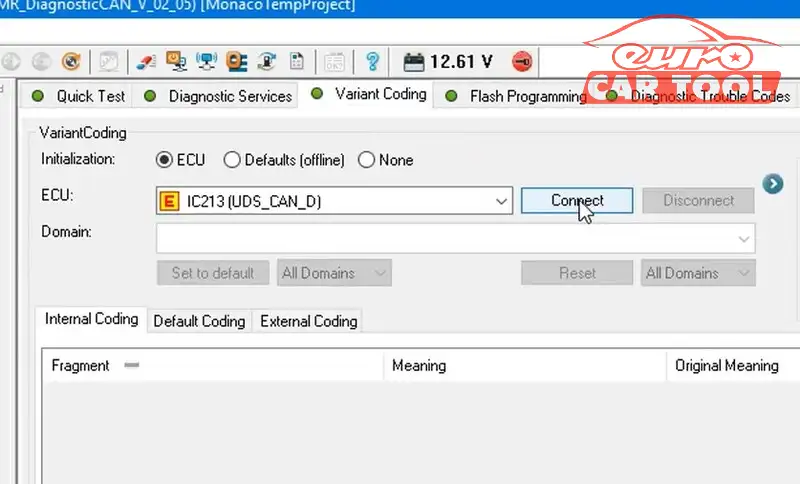
Step 5: Domain select Country coding Write

Step 6: Find Gurtwarnung(Belt_Warning_Type) item

Step 7: Change the status from “nach USA NCAP” to “entsprechend Konfiguration”
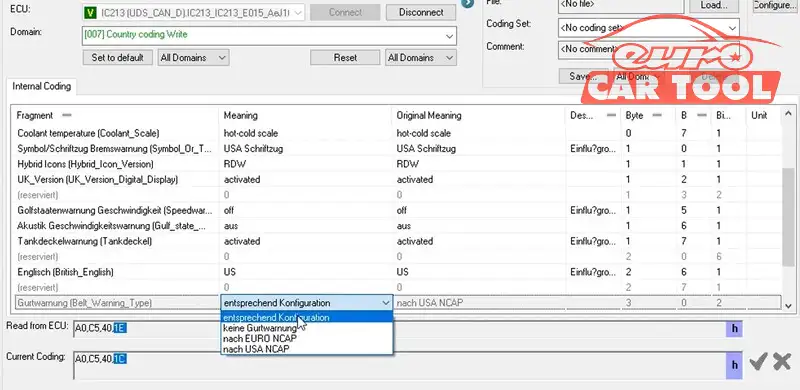
Step 8: Conduct coding

Step 9: Reset the ECU, wait for about 15 seconds, and then check the central dashboard to see if the error has been fixed.

Just now are the steps to set up on the DTS Monaco software to how to turn off the seat belt warning chime. See you all in the next posts and thanks for watching.
Warning!!
We do not recommend coding deactivate seat belt alarm by yourself as this requires a correct procedure to avoid causing damage to the ECU. Contact us immediately if your car has the above condition!!
Refer to more instructional videos for coding other systems on Mercedes
At Eurocartool we provide remote technical support services to our customers. If you do not have time to disable seatbelt alarm or do not know how to fix this error. Please contact us via website or Whatsapp for the fastest advice.
Special Service at Eurocartool !!!
With a professional technical team, we bring to you:
- 24/7 technical support service: Diagnosis, Coding-programing via teamviewer
- 1 year software warranty and lifetime support
- Free repair documents for new car models with full video instruction
- Limited edition manual written by Eurocartool’s technicians during the process of coding and programming offline Mercedes- Audi -….- BMW
Our Mercedes-Benz technicians will be available to assist you 24/7 anywhere via:
- Email : sales@eurocartool.com
- WhatsApp:+1-848-294-6626






