K Dcan Cable BMW Installation Guide in 8 Steps
Knowledge share
K Dcan Cable BMW cannot be used directly after connection and requires additional installation operations. The K+Dcan Cable requires a specific configuration process to ensure seamless integration with the Ista P software. This guide in the Eurocartool article below will meticulously walk you through the installation steps, empowering you to harness the full potential of this versatile tool.
How K Dcan Cable BMW work?
The K Dcan Cable for BMW is an essential USB tool designed for comprehensive diagnostics and programming on older BMW models. Featuring a green PCB board, this cable enhances compatibility across various BMW vehicles, simplifying the process of vehicle diagnosis and maintenance.
Key functionalities of the K Dcan Cable include the ability to read and clear fault codes, synchronize and program the ECU, and execute coding tasks on the vehicle’s electronic control units. This makes it a versatile tool for advanced automotive diagnostics and modifications.

The device work by seamlessly integrates with a range of BMW-specific software platforms, such as ISTA-P for programming, ISTA-D for diagnostics, and ETK for parts cataloging, ensuring a broad scope of operations from troubleshooting to comprehensive vehicle programming.
For connectivity, the K Dcan Cable supports the Dcan protocol and is compatible with multiple BMW software systems including INPA, ISTA, EDIABAS, NCSexpert, NCS Dummy, SSS Progman, Tool32, and WinKFP. This extensive software support makes it a powerful accessory for BMW service providers and enthusiasts looking to maintain and enhance their vehicles with precision.
Advantages and disadvantages of K-Dcan Cable
K Dcan Cable BMW has the following advantages and disadvantages:
Advantages:
- Compatible with many BMW models (1998-2021)
- Easy to connect and easy to use
- Cheap price
- Some similar software Likes not very demanding on PC/Laptop hardware
- No middleware needed
Cons:
- Some compatible software is old and no new updates are available.
- Slow and unstable connection speed
- Low-level coding and programming Serial
- Protocol may fail and not fully accessible Connection
K Dcan Cable BMW Setup Guide
Before embarking on this installation journey, ensure you have the following prerequisites in place:
- K Dcan Cable BMW: Acquire a genuine K+Dcan Cable compatible with your BMW vehicle model.
- Ista P Software: Install the Ista P diagnostic software on your computer.
- FTDI Drivers: Download and install the appropriate FTDI drivers for your operating system.
Step 1: Log in to Ista P software and adjust Vehicle interface to Ediabas default settings
Step 2: Identify VIN
Step 3: Install Ediabas

Step 4: Adjust OBD data
Step 5: Go to USB Serial Port – Port setting – Advanced Settings to adjust the data

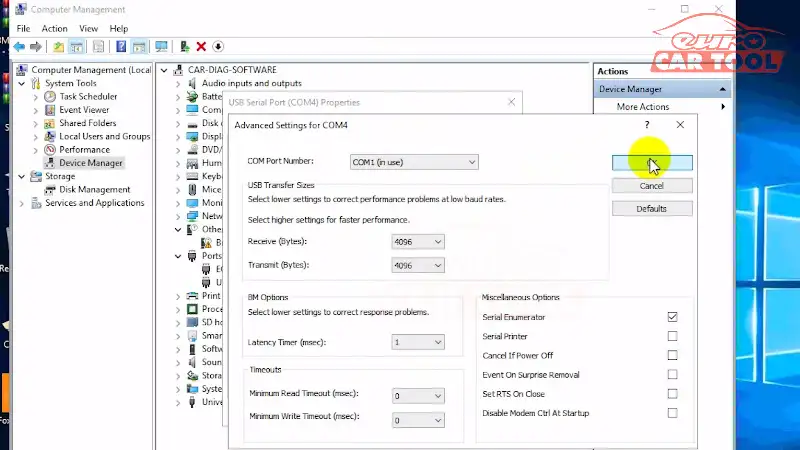
Step 6: Update Driver
Step 7: Restart Ista
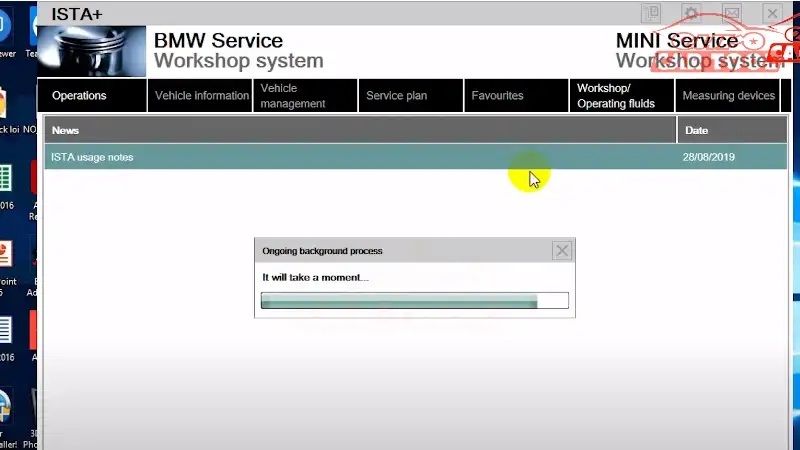
Step 8: Connection manager
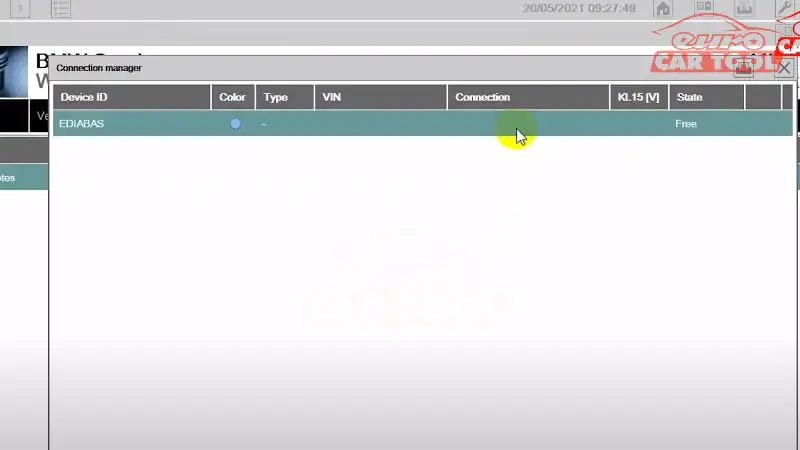
After the above 8 steps, K dcan cable BMW has successfully connected and can start using diagnostics, support the repair. If you want to refer to the detailed connection steps, you can watch the video
Troubleshooting Tips:
In case of any connection issues, consider the following troubleshooting steps:
-
Check Cable Connection: Ensure the K+Dcan Cable is securely connected to both your computer and the BMW vehicle’s diagnostic port.
-
Verify Driver Installation: Confirm that the FTDI drivers are correctly installed and compatible with your operating system.
-
Update Ista P Software: Ensure you are running the latest version of the Ista P software.
The above article has instructed us to connect the K Dcan cable BMW to the car, hope you find our information useful. By following these meticulous installation steps, you have successfully transformed your K+Dcan Cable into a gateway to unlocking the diagnostic potential of your BMW vehicle. For fastest connection contact us directly WhatsApp: +13155472355. Eurocartool technicians are ready to support you 24/7, will definitely bring a great experience when using our services.






