Mercedes Navigation Update Step-by-Step Manual
Knowledge share, Repair Manual
Mercedes Navigation Update helps activate features such as upgrading the current Mercedes Benz map, updating the interface to make the process of finding places to go more convenient and changing areas. Besides, updating the Navigation map also activates the ability to navigate and predict the best routes to take for users. So how to update Mercedes navigation? Let’s learn more about this Mapcode service of Eurocartool!
Contents
A navigation map is a feature that is integrated with the car map. Their main function is to show the way from your starting position to your destination in real-time and your real location. In other words, they will assist users in locating the desired route effectively.
Currently, the system of roads and locations is always added and changed every day, so updating the map is essential. Upgrading the Navigation map will help you a lot in updating the detailed status of the route and traffic so that you have the best preparation during the move. From there, provide travel options for alternative routes or add stops.
Mercedes Navigation Update brings more convenience to the map in your car, thereby saving more time and effort in traveling.
Some of the new features of the Mercedes Navigation Update
- Update the current map correctly
- Change area
- Enabling navigation helps you navigate faster and easier.
The first advantage of upgrading the Mercedes Benz navigation update is to help you optimize the determination of the right route to the place you want to go. Besides, after installing the latest navigation, the car map will have more options for alternative routes with an estimated time. Thereby significantly reducing search time as well as maximum fuel savings.
Provide information about places
In many cases riders not only want to take a direct route to their destination, but they also want to stop by several other places. For example, shopping, getting gas or going to the doctor. Therefore, this creates difficulties for users who are using the old and not updated map navigation system. However, when you upgrade the Mercedes Benz navigation update, they will help you filter information and navigate precisely to the places you want to go. From there, you can integrate more locations in your travel journey such as to gas stations, convenience stores, shopping malls, hospitals, restaurants, apartment buildings, etc.
Minimize unwanted problems while driving
Certainly, there are always problems that interfere with your driving process. These problems will be alerted and navigated in time if the Mercedes Benz navigation update product of Eurocartool is used. Your map will be upgraded with predictive features and offer alternate routes to help you avoid delays or unexpected problems as much as possible.
Especially during the off hours of the day, the map will give information about the latest traffic from which to navigate to alternative routes. At the same time, you will not get lost or stuck in unexpected places.
Display sharp images and easy to observe
One of the advantages that you can easily notice when upgrading the Mercedes Benz navigation update is that the display layout on the screen is optimized in the most modern way. Sharply upgraded maps allow users to observe and follow the routes to be navigated. Other functions of the map such as updating traffic, weather in the area, parking locations, saving favorite destinations or flat, bird’s eye and 3D views… are all optimized for enhance the user experience.
To be able to install your mercedes benz navigation upgrade then follow these steps:
Step 1: Check the current region and version installed on the vehicle
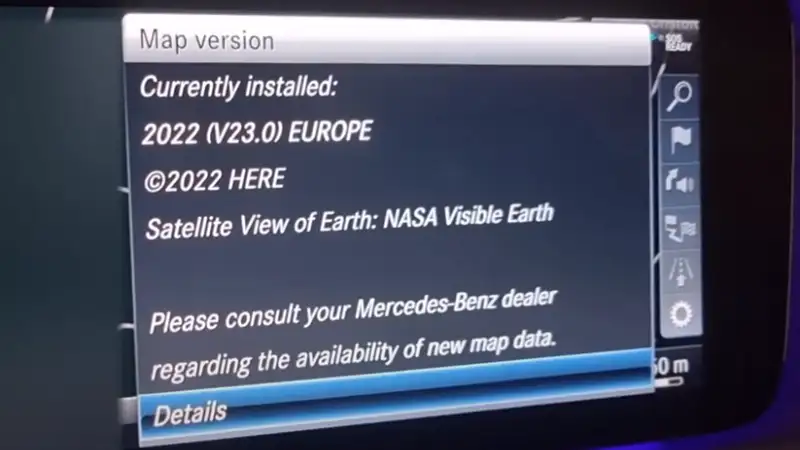
Step 2: Next, check compatibility and find out what system your car has, check with your vehicle’s VIN
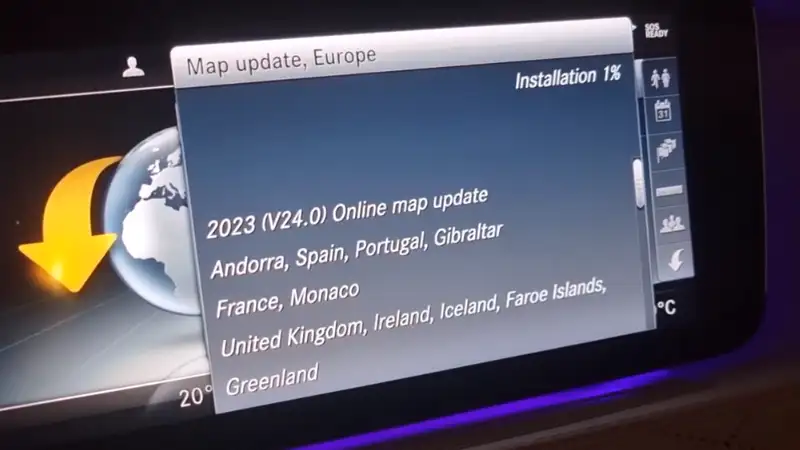
Step 3: Download the official download manager, which will contain the map files for your car
Step 4: Insert flash drive, you should use USB 2.0 or SD card.

Step 5: Proceed by inserting the flash drive into an empty slot in your car (the installation will start automatically)

Step 6: Enter the license key to continue the installation
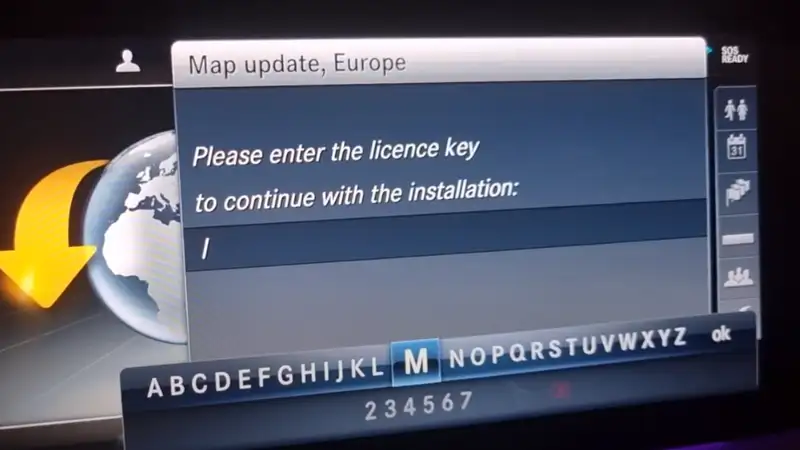
Step 7: Transfer files from flash drive to car will start (System will be restarted)

In addition, to save time and money, you can order the service of Mercedes Navigation Update at Eurocartool. We will support you to update remotely quickly with the most reasonable cost.
With a team of many years of experience in the auto repair industry, we are always committed to providing customer satisfaction services. Our technicians are available 24/7 to assist.
To order the service, you can message us directly on the website or via WhatsApp: +13155472355. for the fastest advice and support.
The Mercedes navigation map update process can take up to 60 minutes, make sure you have enough fuel to keep your vehicle running for at least this time. During this time, you will not be able to use your vehicle.
The upgrade of the Navigation map for Mercedes cars adds more locations, and routes as well as many useful functions, making your journey faster and safer. If you are looking for an address to help upgrade your Mercedes Benz Navigation Update Code, please refer to our service immediately.
Besides, Eurocartool provides software, diagnostic equipment and error removal for Mercedes models such as Xentry, DTS Monaco, C4, C6,… the best quality, with a lifetime warranty made by experienced technicians. Our technicians are always happy to help answer your questions 24/7






