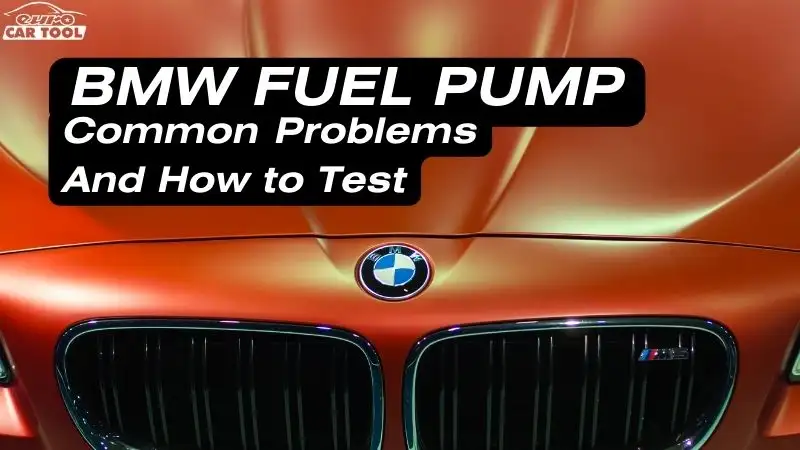Mercedes Xentry diagnostic Software is known as a specialist diagnostic software for Mercedes models. Currently, Xentry has been released to the latest version. See details in the following post
Contents
Information Xentry diagnostic software update the new version
Currently the latest version of Mercedes diagnostic software is 3/2024. This version can support you in diagnosing the latest car models.
Name: Xentry Diagnostic Software
Version: 3/2024
Language: Multi-language ( English, German, Bulgarian, Czech, Danish, Greek, Spanish, Finnish, French, Hungarian, Italian, Japanese, Korean, Dutch, Polish, Portuguese, Romanian, Russian, Serbo-Croatian, Slovenian, Swedish, Turkish, Chinese)
Support year: Support car models until 2024
![[News] Xentry Diagnostic Software Updated To The Latest Version 1 xentry-passthru-3-2024-6](https://eurocartool.com/wp-content/uploads/2021/11/xentry-passthru-3-2024-6.webp)
Sprinter can support W118, W167, W177, W213, W214, W223; However, you need a certificate to read the car.
If you want to use the Xentry diagnostic software certificate, you can contact us.
![[News] Xentry Diagnostic Software Updated To The Latest Version 2 Xentry-software-login](https://eurocartool.com/wp-content/uploads/2023/04/Xentry-openshell-diagnostic-software-4.webp)
New points compared to old versions
Currently, the latest version is March 2024, the diagnostic function for Mercedes trucks has been separated, while other functions are almost unchanged. However, this latest version can support diagnostics for Mercedes models until 2024.,
Since Xentry was born, it has solved many problems for technicians in diagnosing, reading errors, deleting errors, replacing actuators, … making this process faster and simpler.
For older vehicles from 2007 and earlier, technicians will have to use another software called DAS. This can be said to be the first version of Xentry, then renamed and developed to support diagnostics for vehicles from 2007 to the present.
Currently Xentry Openshell and Xentry Passthru. have been upgraded to the latest version of 3/2024.
Whether you use a Doip or J2543 device, you can use these versions to diagnose the latest models of vehicles.
![[News] Xentry Diagnostic Software Updated To The Latest Version 3 xentry-passthru-3-2024-5](https://eurocartool.com/wp-content/uploads/2021/11/xentry-passthru-3-2024-5.webp)
Should I update to the new version?
This is one of the questions that many people care about. Advice from our technician is yes. Although you can use older versions of the software for diagnostics there will be no effect at all. However, if you are a technician, you will sometimes have to fix newer models, and new versions also add new functions.
Imagine one day a customer brought a car, it was a 2021 car and needed to change a few special functions. But your software is limited, you can’t read errors and do other operations. In this case, it would be inconvenient, wouldn’t it?
So you can upgrade the software to better versions to be able to perform more features. Not only is the software upgraded, but your skills are also upgraded.
Updating to a higher version is not required, it is your choice. It is also possible that new cars manufactured in recent years still have a warranty period, so your customers are car owners with an older model, you can absolutely use a lower version.
![[News] Xentry Diagnostic Software Updated To The Latest Version 4 xentry-passthru-3-2024-8](https://eurocartool.com/wp-content/uploads/2021/11/xentry-passthru-3-2024-8.webp)
How to update Xentry software to the latest version?
Here are ways that you can upgrade to the latest version of Xentry
Method 1: You can download Xentry diagnostic software free latest version and install it. (You need an active key)
Method 2: Buy Xentry software so we can support remote installation for you
Method 3: Contact us via WhatsApp: +13155472355 or the website for our technician to support you.
In addition, if you want to perform the steps yourself to update the Xentry latest version, you can refer to the steps in the Mercedes Xentry software update guide.
During the car repair process, Xentry is the first software that needs to be used to diagnose the condition the vehicle is experiencing so that it can make an accurate judgment to come up with an appropriate repair plan. After diagnosing the vehicle, you will need to use other related software such as DTS Monaco, Vediamo, EPC,…Mercedes diagnostic software package includes all software to support the Mercedes vehicle repair process. that you can refer to.
Above is the news about the latest version of Xentry diagnostic software. Hope to bring you useful information. Wishing you good health and a productive day.