No products in the cart.
Download ODIS VW 6.2 Software FREE
Knowledge share, Software Manual
28/03/2023
VW Odis software download with 7 steps faster and easier than ever. In this article Eurocartool will guide you to download offboard diagnostic information system. The Odis VW software used by many technicians around the world when repairing VAG Group vehicles. In this article, we will guide you to odis 6.2 download.
Contents
What is ODIS software?
Odis Service is specialized diagnostic software for Volkswagen, Audi, Skoda, Seat, MAN, Lamborghini, Bentley, and Bugatti brands. With specialized software from ODIS, technicians can perform an accurate diagnosis of damage symptoms, programming, and in-depth installation of the entire vehicle system.
Odis is indispensable software for technicians specializing in repairing VAG vehicles. With each version of the software there will be other new features. However, they all support the in-depth diagnostic process thereby providing specific repair plans for error codes on the vehicle.

VW Odis Software Download FREE Steps
You can message us via website or whatsapp +13155472355 to have our technician send offboard diagnostic information system download link and support or download here
CLICK HERE TO DOWNLOAD ODIS S FREE
Note: Please contact us to receive a password to open the file.
Odis software download requirements
To install this software, your computer must meet the following configuration requirements:
- Windows 10 (64-bit)
- Core i5
- Ram at least 4GB
- SSD 100GB free space
You can refer to some specialized computer models of technicians below: Panasonic CF-19, Panasonic CF-53, Panasonic CF-D1, and Panasonic CF-54. See more about these laptop here: Laptop diagnostic
7 Steps for VW Odis Software Download FREE
Below are 7 steps for Odis software free download that you need to follow to download Odis software to your computer and use it.
Step 1: Download installation file from Eurocartool. After downloading the file, unzip the downloaded files
Step 2: Run the OffboardDiagSetup-Service_6.2 installation file with administrator rights
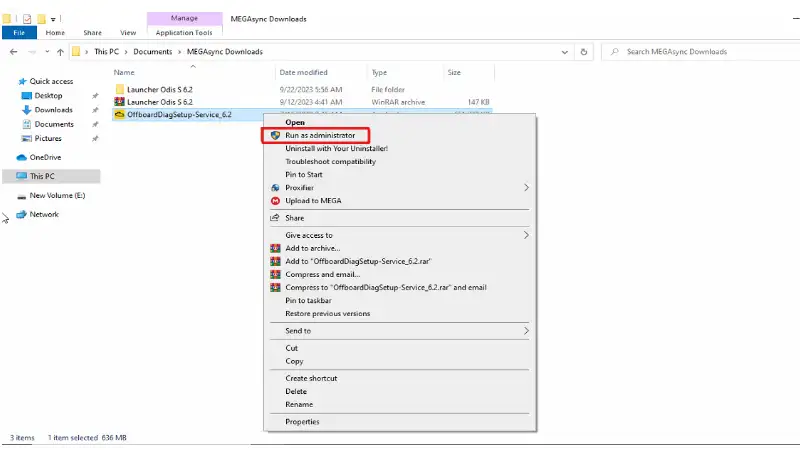
Step 3: When running the installation file that requires a license, select the license in the previously extracted Odis S 6.2 Launcher file
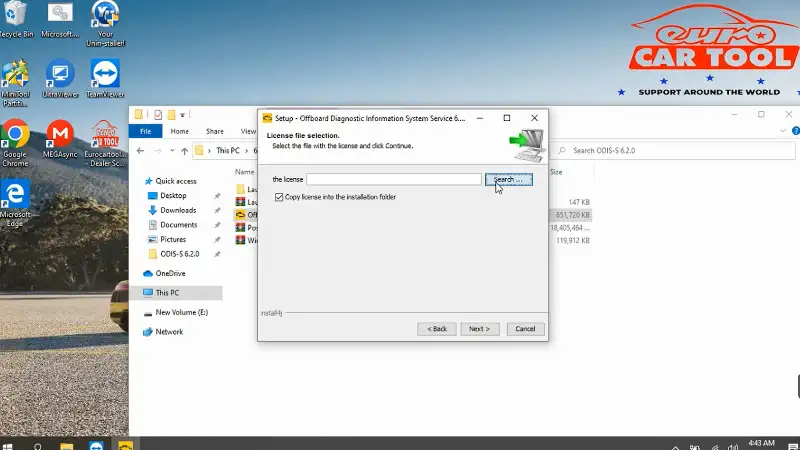
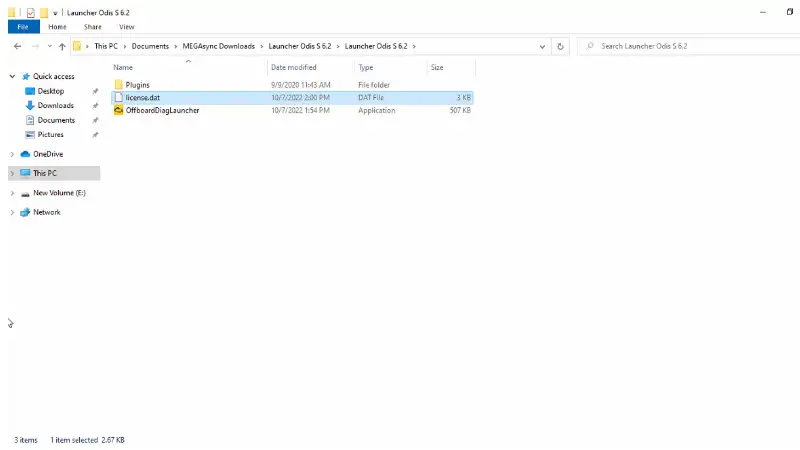
Step 4: Copy all files in the Odis S 6.2 Launcher file and overwrite it in the location folder of Offboard Diagnostic Information System

Step 5: Run Offboard Diagnostic Information System with Run as Administrator rights. Select the previously extracted Postsetup File to start the installation process:
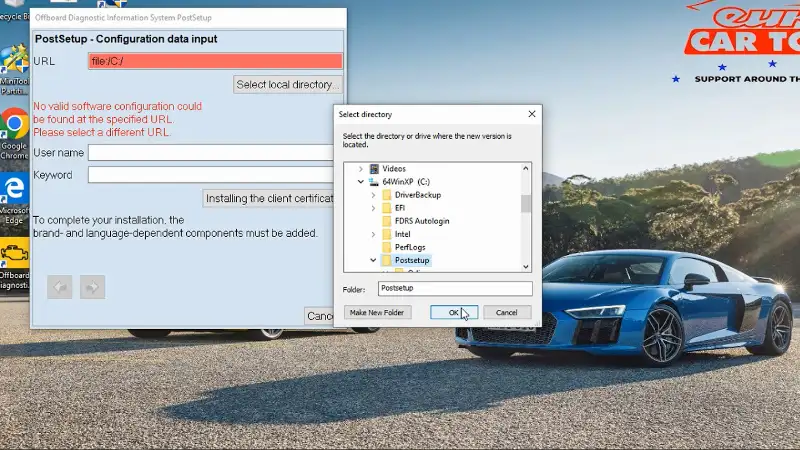
Step 6: Choose the language you want to install and then next
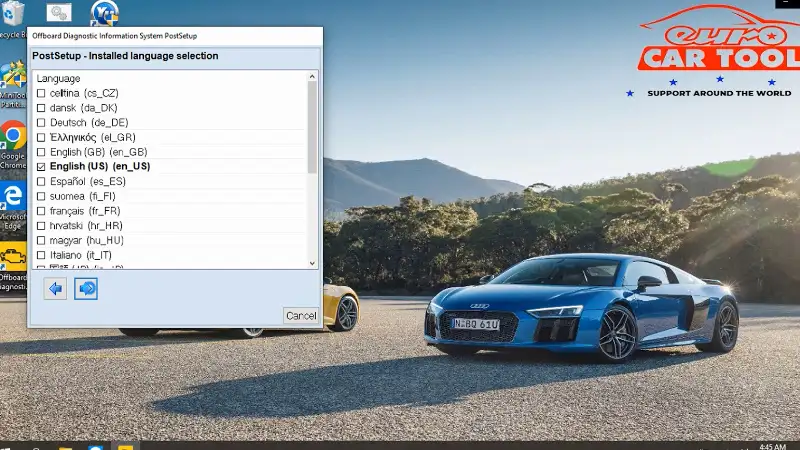
Step 7: After installation is complete, you will be asked to restart your PC. You need to restart your PC for the installation process to complete
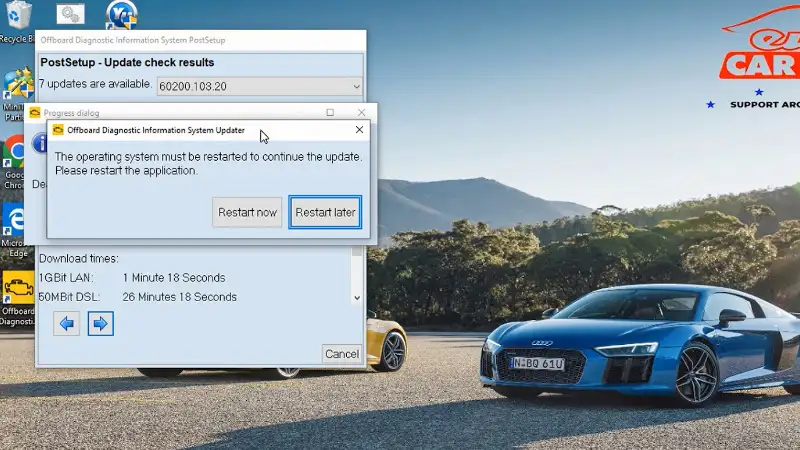
Some notes when downloading and installing Odis VW Service software
- Turn off antivirus mode
- Always leave the laptop in screen mode (turn off sleep mode)
- Keep the device fully charged to avoid power failure during download and installation
VW Odis Connection device
After downloading and installing the software, to use vehicle diagnostics you need to have connected devices to work.
Odis Service works with some ODIS tool such as VCX SE, ALLSCANNER, VCX NANO, VAS5054 Plus, VAS5054, CARDAG PLUS 3, AUTEL, VAS6154 Original, VAS6154A. You connect the device to the computer with the software installed and the car to start using the software’s features.
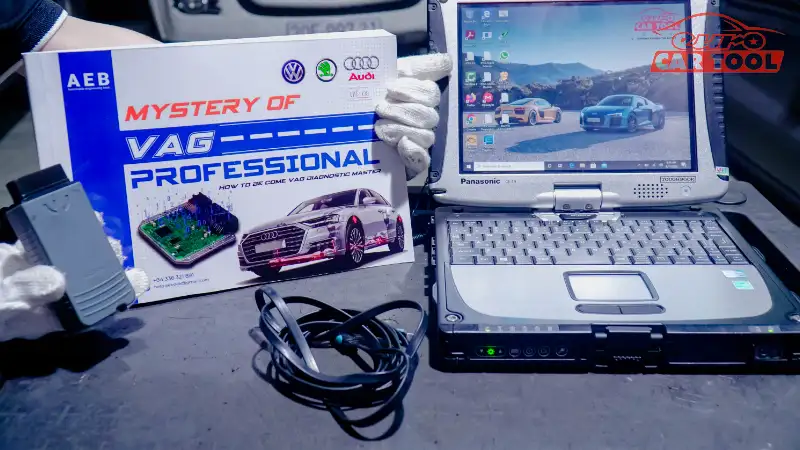
See details in the video VW Odis Software Download tutorial below:
ODIS VW download difficulties
You will encounter many problems when VW Odis Software Download and install, such as:
- Error getting KEY.
- Active error.
- Drive error.
And some other errors that you find difficult to handle during the installation process. To save time and fix installation problems, please ask VAG software experts to install and update the software for you quickly, and you can take the initiative in your time at work. In addition, you can refer to the login account for VAG vehicles on Eurocartool’s website. It will help you perform many advanced functions.
You can see more detailed information about VAG diagnostic software package. Eurocartool will help you install the software quickly and provide specific instructions to understand how to use the software.
If you are in the process of ODIS VW software download, using and updating your VAG software, you can leave a comment below so that our technical team can provide solutions and advise you on time. If you need the key to open the software, contact immediately via WhatsApp: +13155472355. Our team is always ready to support and advise 24/7 you.






