Special at Eurocartool !!!
With a professional technical team, we bring to you:
- 24/7 technical support service: Diagnosis, Coding-programing via Teamviewer
- 1-year software warranty and lifetime support
- Free repair documents for new car models with full video instruction
- Limited edition manual was written by Eurocartool’s technicians during the process of coding and programming offline Mercedes- Audi -….- BMW
Our BMW technicians will be available to assist you 24/7 anywhere via:
- Email: sales@eurocartool.com
- WhatsApp: +13155472355


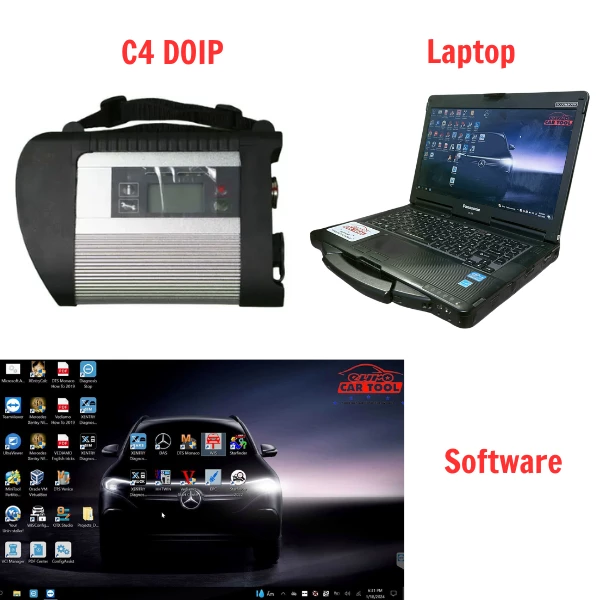
















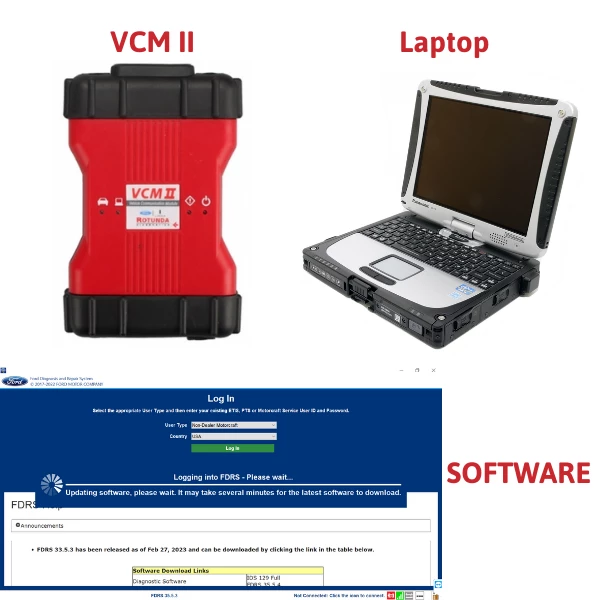
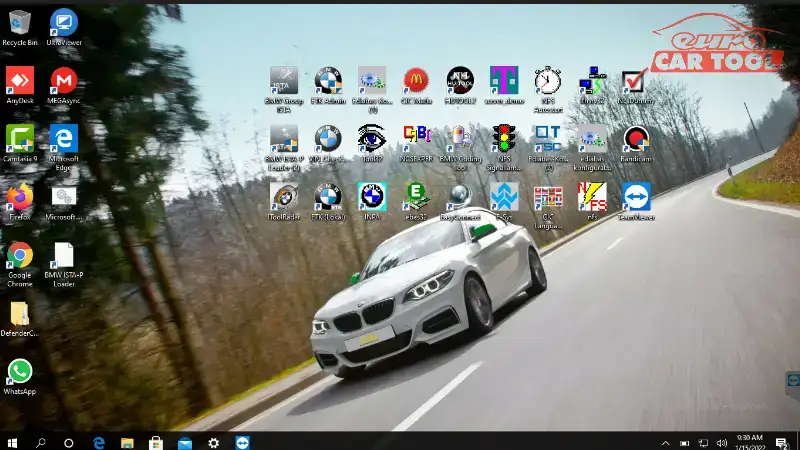


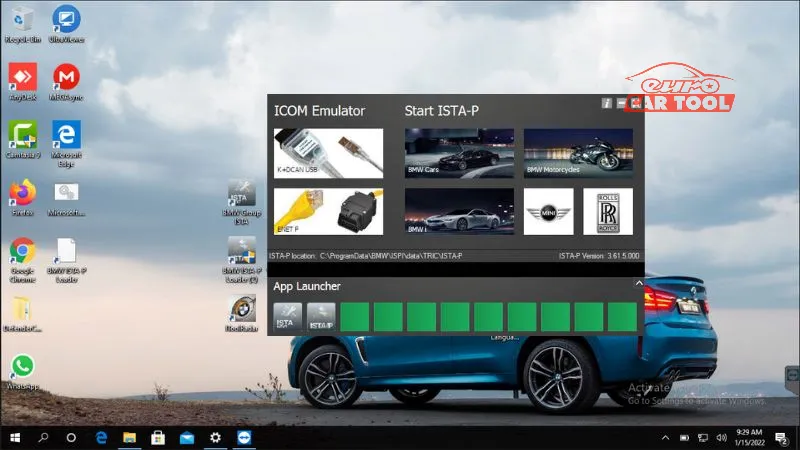
buiductoan2505 –
I love this combo, in this time, I can repair all model of BMW