What is Tool32 BMW software? How to get it?
Knowledge share, Software Manual
Tool32 BMW software is one of the coding software for BMW cars. This is a software exclusively designed by BMW, this software will greatly assist technicians in the car repair process.
Contents
Tool32 BMW information
Name: Tool32 BMW (EDIABAS Toolset 32)
Company: BMW AG
Version: 3.2.0.7
Storage: 1 GB download + 1 GB install
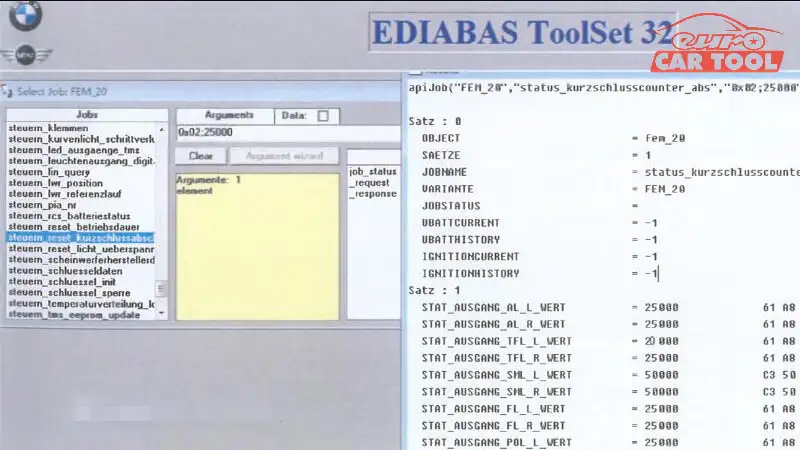
BMW Tool32 Software function
Tool32 BMW is software that is rarely used in the repair process of technicians, but there are errors that need its repair function.
Here are the main functions of Tool32 BMW software:
- Read the error memory of individual controllers,
- Service Reset
- Performs individual functions of the controllers (training the battery, configuring new injectors, correcting the steering angle, checking the speedometer, etc.).
- Coding

Tool32 requires SGBD files to work. These are files that describe the available functions and parameters of these functions in specific control units.
In addition to this encoding software, BMW offers a lot of other coding and programming software such as ISTA D, ISTA P, ESYS, BMW Coding Tool, INPA, WinKFP, NCS-Expert tool,…
Connection device
Tool32 BMW software can work with specialized BMW equipment to perform the necessary functions. Some devices on which this software can work are:
- ICOM NEXT A+B+C
- ICOM A 1,2,3
- K+Dcan
- Enet cable
With this software, you will have a wide selection of suitable equipment to carry out car repair.
Requires computer configuration to install
To be able to install and use this software smoothly, you need a computer that meets the following configuration:
- i5 generation 3
- Ram 8GB or more
- SSD 256 or higher
- Windows 10, 11
Most laptops available on the market today can meet the appropriate configuration. However, for long-term use of computers in harsh environments such as garages, you should use computers with high durability, impact resistance and environmental impacts.
You can refer to some military-quality laptops such as Dell latitude 12 rugged extreme 7204, DELL latitude 14 rugged extreme 7404, Dell Latitude 5424 Rugged, Panasonic Toughbook CF-54, Panasonic Toughbook CF-19,…
How to get Tool32 BMW software?
To own BMW Tool32 software, please contact us via website or WhatsApp for advice and software installation support.
In addition, if you are looking for all the software to support the BMW repair process such as coding, programming, looking up parts,… you can refer to our BMW software package.
This will include all software such as ISTA D, ISTA P, ETK, ESYS, INPA, TOOL32, E-Sys….
You can order this software at our BMW software diagnostics. In the combo, there will be all specialized BMW software.
Also you can contact via whatsapp for software consultation.
How to use tool32 BMW?
In this section we will guide you how to reset short circut on FRM (Footwell module) BMW
Device prepare: Tool32 software, K-Dcan cable
Step 1: Connect device with vehicle and open Tool32 software
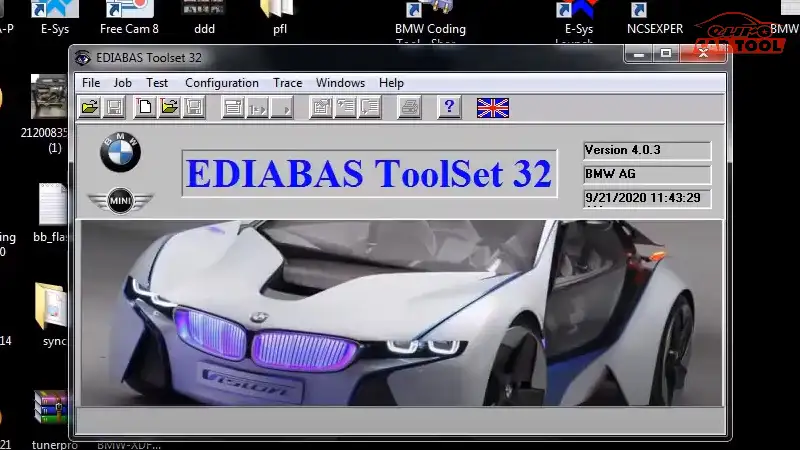
Step 2: Click to file then load SGBD
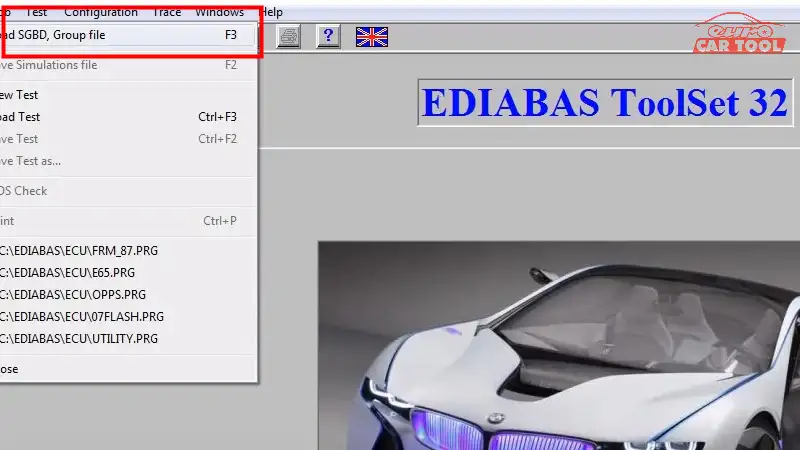
Step 3: Select FRM87 or FRM70
FRM 87 covers FRM1 modules
FRM70 covers FRM2 FRM3 modules. So select the correct one
Note: If your car is a 2007 most likely FRM 1. This is not the case for all 2007.
If your car was build on 03/07 then you have FRM2. If it was not then you have FRM1.
Make sure also your com port is set up correctly
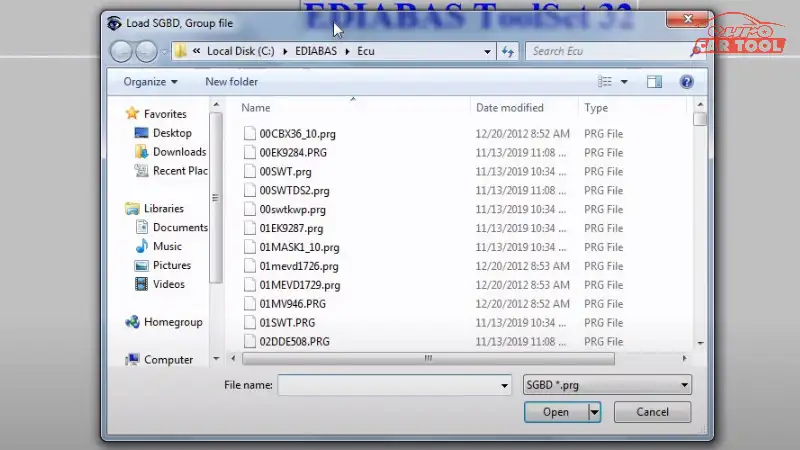
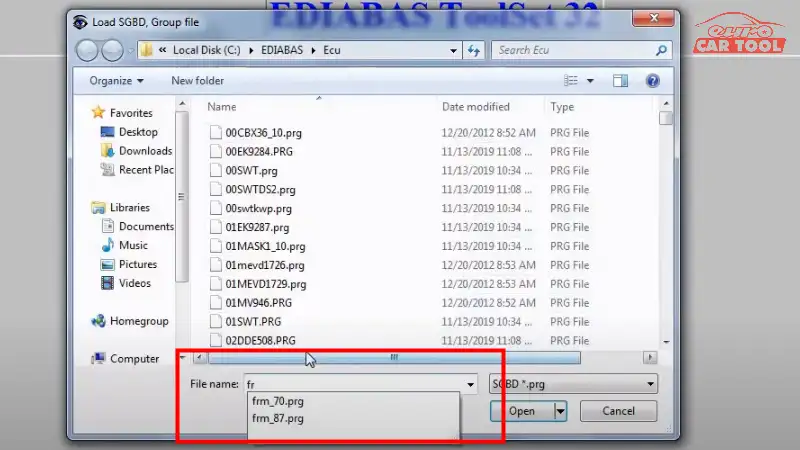
Step 4: you can use any com port 1,..9 you don’t have to use only com1… make sure your setting match your ediabas bin file.

Step 5: Click to ” Reset_kurzschluss_sperre”
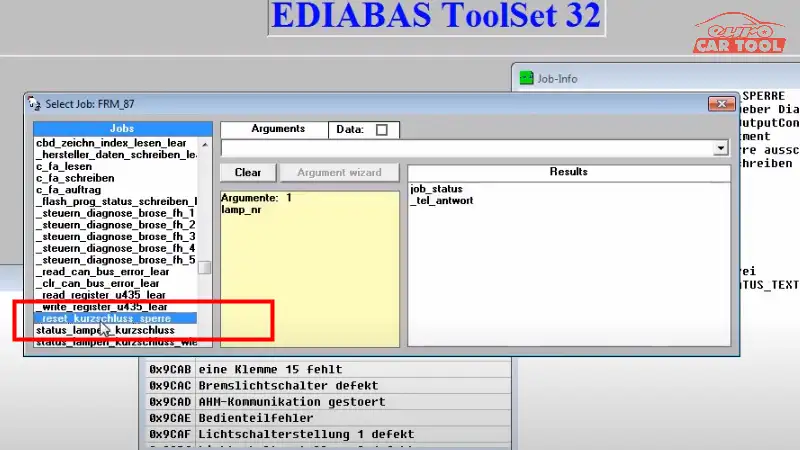
Choose “Bremslichtschalter defekt”
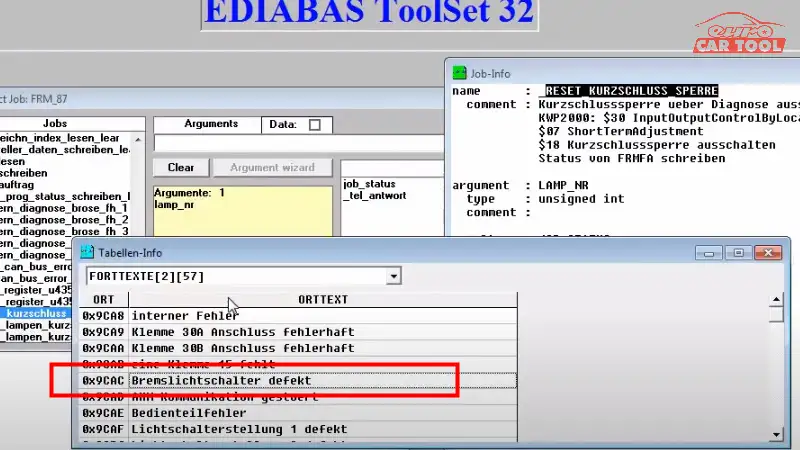
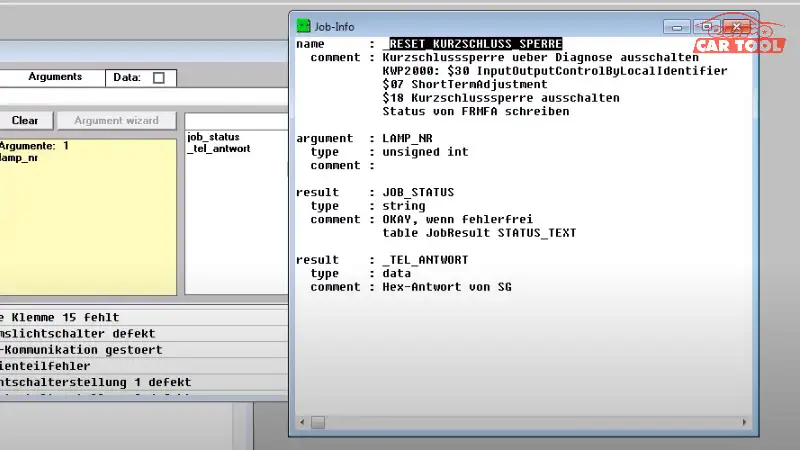
that the line you want to look for
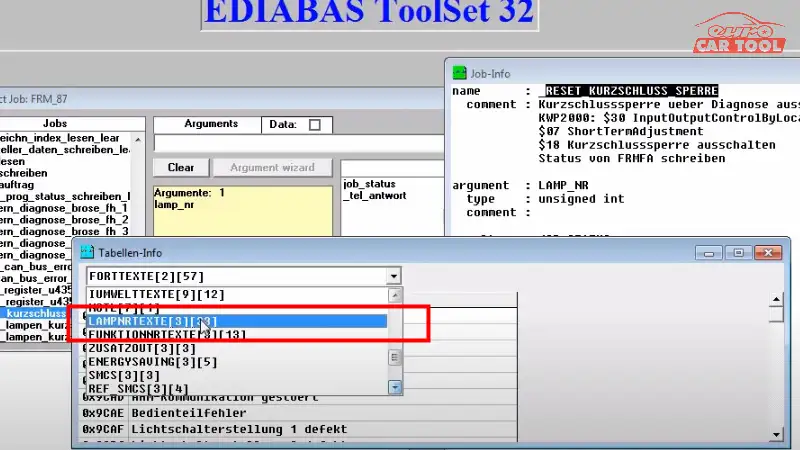
Step 6: if you dont know which light to reset just follow this step here and reset all counter on all light 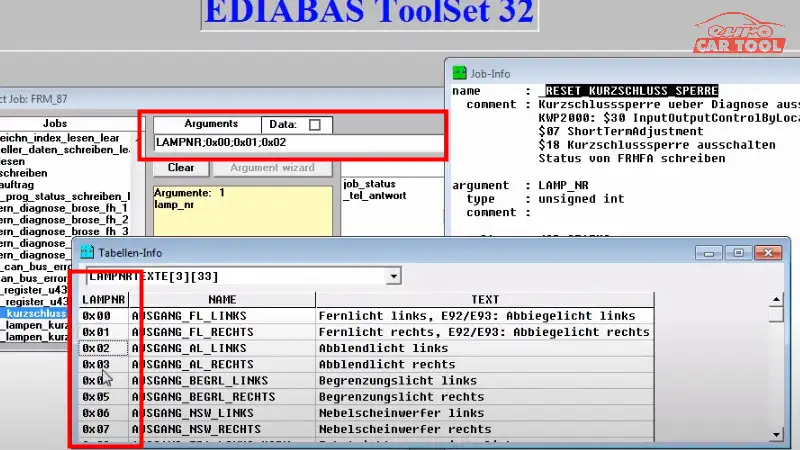
Step 7: after you select all those you double click here: “reset_kurzschluss_sperre”
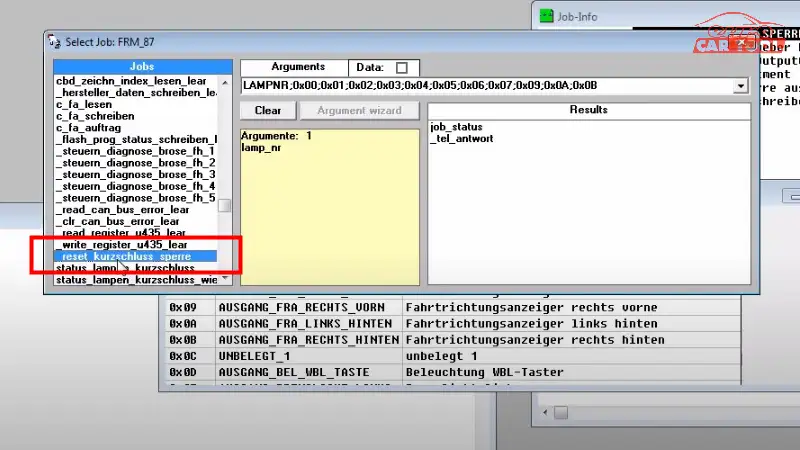
Step 8: After rest you will get an ok mgs announe
Eurocartool is always ready to advise and support you 24/7. We can assist you with software installation or remote repair for your BMW models. If you have any questions, please message us via the website or WhatsApp: +13155472355 for the fastest response.






