How to Disable BMW Auto Start/Stop?
Knowledge share, Repair Manual
BMW Auto Start/Stop is an automatic function and is equipped on most current BMW models. However, car owners want to turn off this function because they are faulty and or make it difficult for the vehicle to travel on the road. The steps to disable BMW Auto Start/Stop will be detailed by experts from Eurocartool in the article below.
What is BMW Auto Start/Stop?
This is a system that automatically stops the engine temporarily when the engine is idle, and restarts itself when you continue to move. BMW’s auto start-stop system will come into play mainly when you’re waiting for a red light, or stopping for other reasons on your way. This function was first applied on cars in 2008, its purpose is to reduce CO2 into the environment, create quietness inside the car, and save fuel every time you wait for a red light or stop the car.

Advantages and disadvantages of the BMW Auto Start/Stop function
Advantage:
The system clearly brings a lot of convenience to users, while also limiting environmental pollution. Specifically:
- 3 to 10% reduction in fuel consumption
- Reducing emissions into the environment
- Prevents the engine from overheating while driving and driving.
- Safely brake support during climbing
Defect
This is a new function that greatly supports users during driving, but it still has disadvantages:
Battery consumption: Most of the electrical systems in cars such as the air conditioning system, the engine cooling system will stop working when the Auto Start / Stop system stops the engine. Because these systems consume a lot of electricity to operate, and the battery can only be used for a short time.
Steps to Disable BMW Auto Start/Stop
How to Disable BMW Auto Start/Stop is a question we receive a lot from customers and repair technicians around the world.
Depending on your model, you can use the automatic start/stop function button near the gearshift lever or on the instrument panel. By pressing this button, you can deactivate the function until you decide to use it again
For newer models, the Auto Start/Stop function button has been removed. If you want to disable mandatory encryption.
Before performing encryption you need to prepare the following devices and software:
Software: E-SYS or BimmerCode
Connection cable for use with E-sys or OBD adapter such as ICOM NEXT, K+Dcan
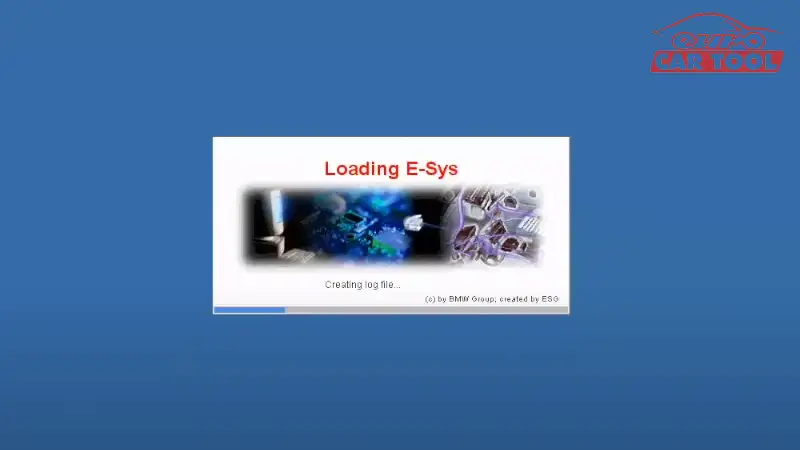
Device:
Computer using Windows 10 operating system
Smartphone, Tablet or laptop
In addition, you can use other software such as INPA, NCS Expert. You can refer to the BMW diagnostic software that has a full range of specialized software to support the repair process of BMW.
Encryption steps:
For Esys : DME -> Right Click -> Read Encrypted Data -> Edit FDL
For BimmerCode : Engine controller -> Expert mode
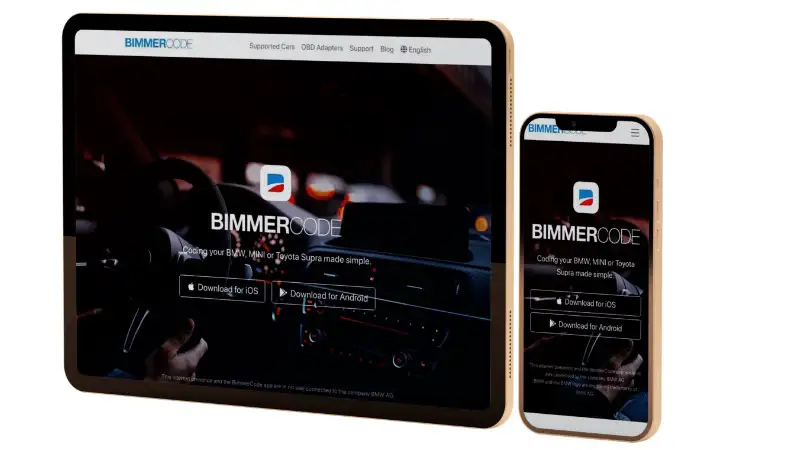
Find ” TCM_MSA_DEFAULT_OFF ” --> New value: “ aktiv ” – (Default: “not_active”) -> Auto-Start-Stop is set to ‘Off’ every time it starts.
Do this coding if you want to remember the last setting: Find “TCM_MSA_MEMORY” -> New value: “ aktiv ” – (Default: “not_active”) -> Auto-Start-Stop remembers if set to ‘On’ or ‘Off’ from previous shutdown.
Notes on implementation
Encryption permanently disables the BMW Start-Stop function. Whenever you want to stop and hold the brake pedal, your car will not turn off the engine.
Encrypting this option will void your warranty if your dealer discovers what you’re doing with the vehicle. However, this is very rare, so feel free to code the BMW Auto Start/Stop feature.
Disabling the auto-start feature eliminates many distractions while driving. To disable this feature completely, you will need an encrypted cable and assistance from our technicians. Contact now to WhatsApp: +13155472355 for a free consultation.






