How to update Xentry 2024: 7 Steps with Pictures
Knowledge share, Software Manual
How to update Xentry to the latest version 2024 process will be shared by professional technicians in this article. This updated Xentry version of 2024 will provide users with the ability to delete some new error codes as well as overcome some disadvantages of the old software version. Let’s follow EuroCarTool the detailed information in Eurocartool’s article below.
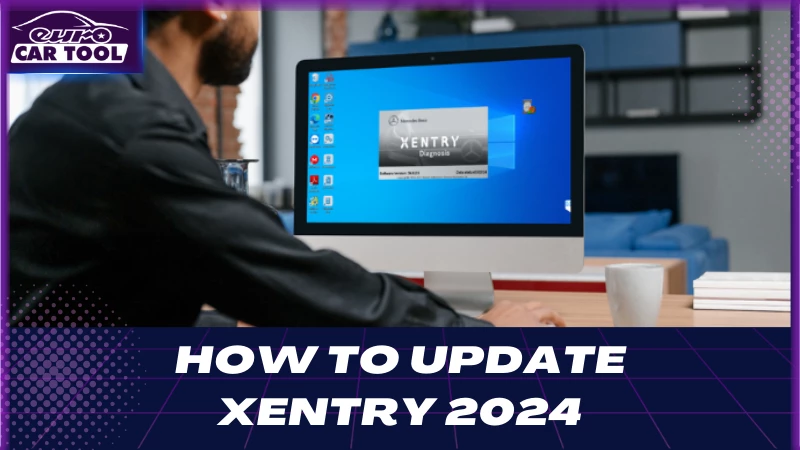
Contents
Why do You Need to Update Xentry?
Xentry has the function of diagnosing, looking up, reading errors, and clearing errors. Xentry is divided into 2 protocols: OpenShell and PassThru. OpenShell connects to devices SD connect C4, C5, C6… And PassThru connects to devices J2534. In addition, there are also special features such as synthesis and lookup of circuit diagrams, and detailed location of parts on software,…
Currently, Xentry 03/2024 is the latest version with many new features and changes to some vehicle versions. If you own the old version of Xentry, please see the detailed instructions below.
Xentry Mercedes 06/2024 is the latest version with a lot of new features. If you continue to use the old version, you will encounter the following unexpected limitations:
- Unable to update features of the new version
- Not updating new models
- Slower handling conditions
- Unable to handle new errors…
After updating the new version of Xentry, the software will have new features such as:
- Full new error codes
- Can handle new car models on the market
- More features make the repair process faster…
How to update Xentry Software latest version?
Xentry update service control center Computer requirements
Before starting the update process, please check your computer meets the following conditions:
- Operating system: Window 10
- Capacity: 100Gb or more
- Configuration: Core i5
Some computers suggested by technicians include Panasonic CF54 Laptop, Panasonic CF53 Laptop, Dell 7214 Laptop, Panasonic CF-D1 Laptop.
Xentry Update Step by step
There are several ways to update the software Mercedes Benz Diagnostic :
Method 1: You can update the software by installing the latest version of Xentry. To download the Free software, You can see here to download: Xentry Diagnostic Software Download FREE
Note: To install and use you need a key to activate, contact us via WhatsApp: +13155472355 for the fastest technical support.
Method 2: You can Update Xentry according to the following steps:
Step 1: Set up the new Xentry software.
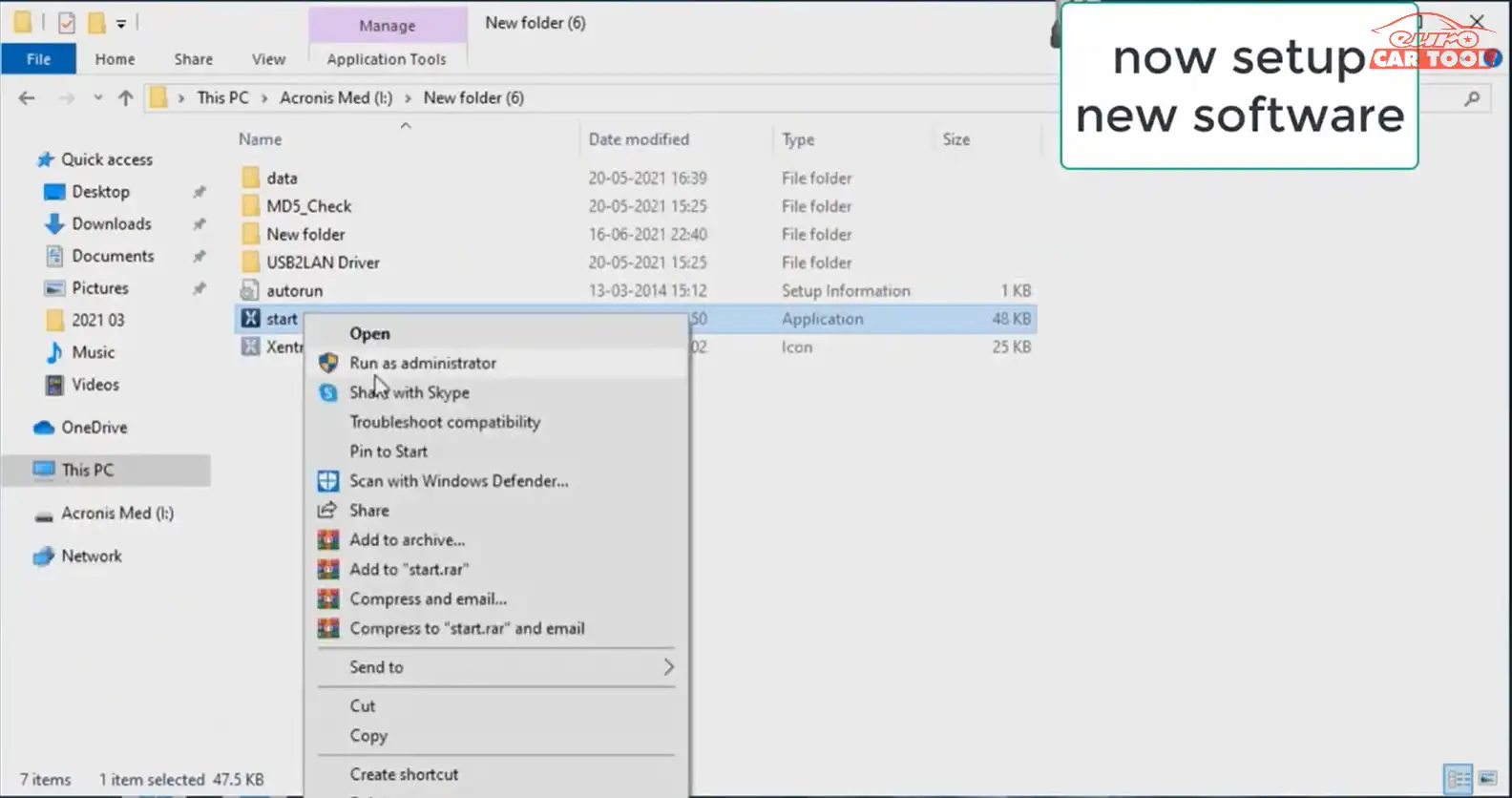
Step 2: After uninstalling and repairing, Module installation starts.
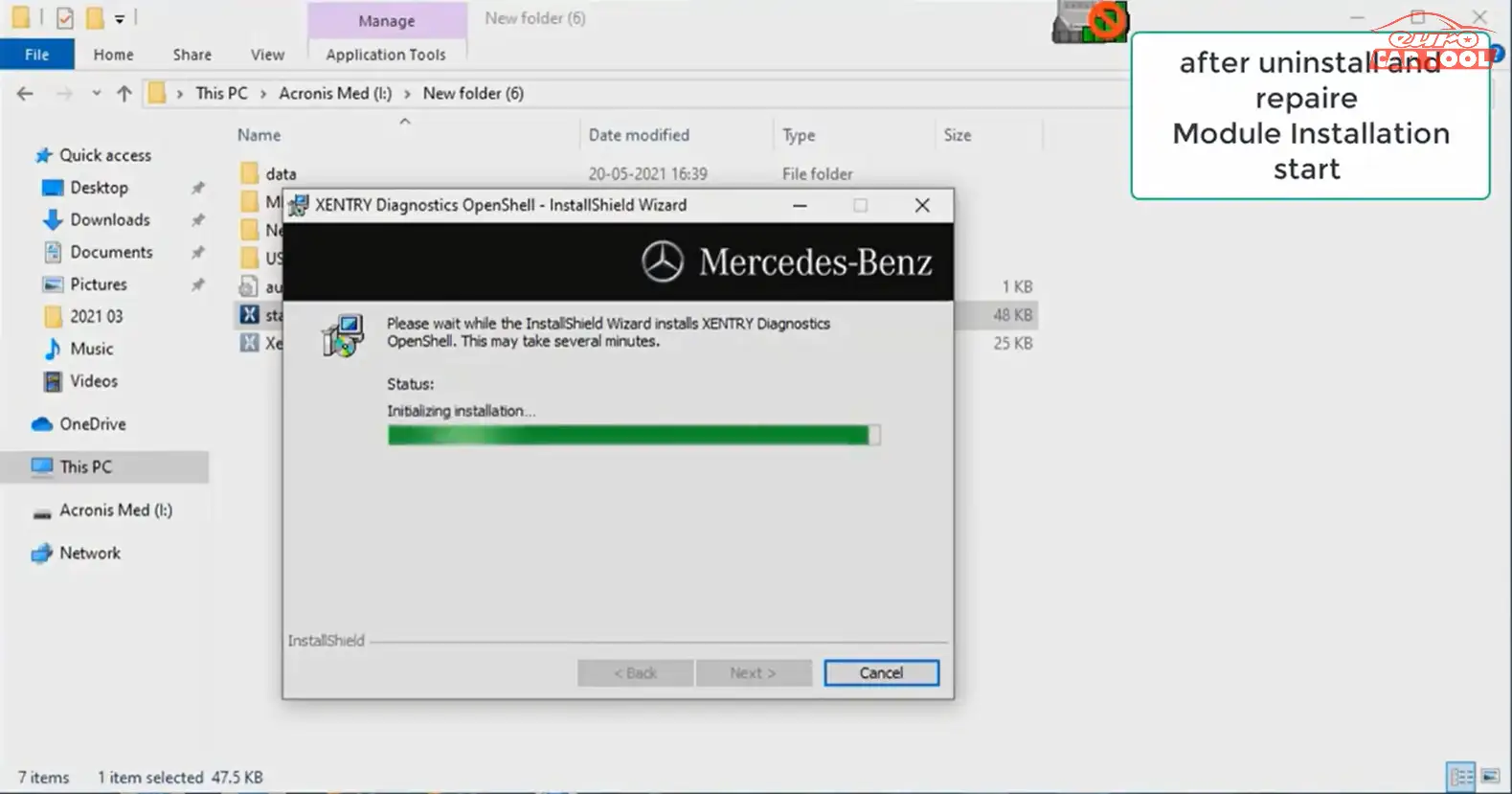
Step 3: After the installation is complete, restart the computer.
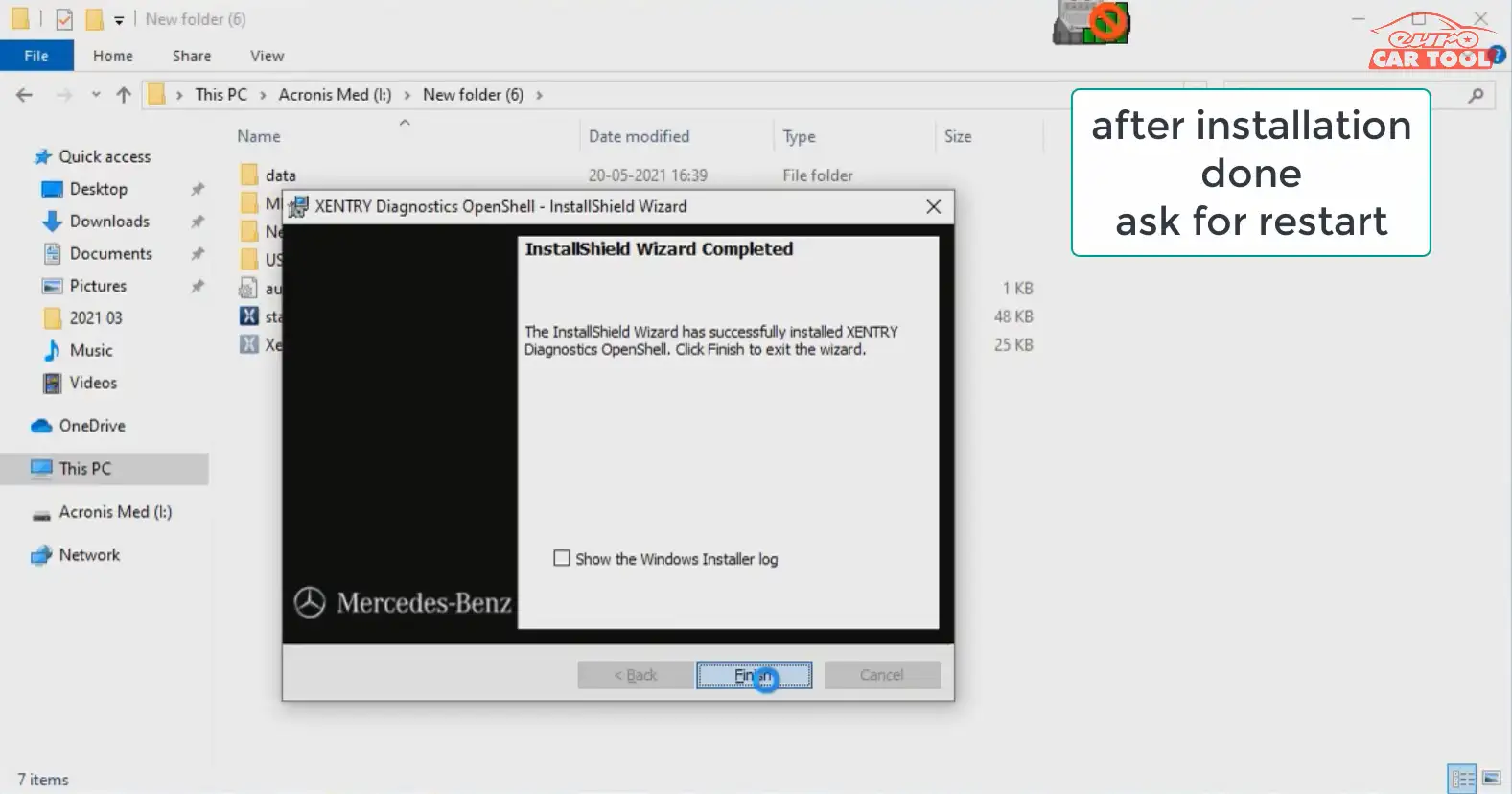
Step 4: After restarting the computer, log in with the old key and the software will work normally to Update Xentry newest version.
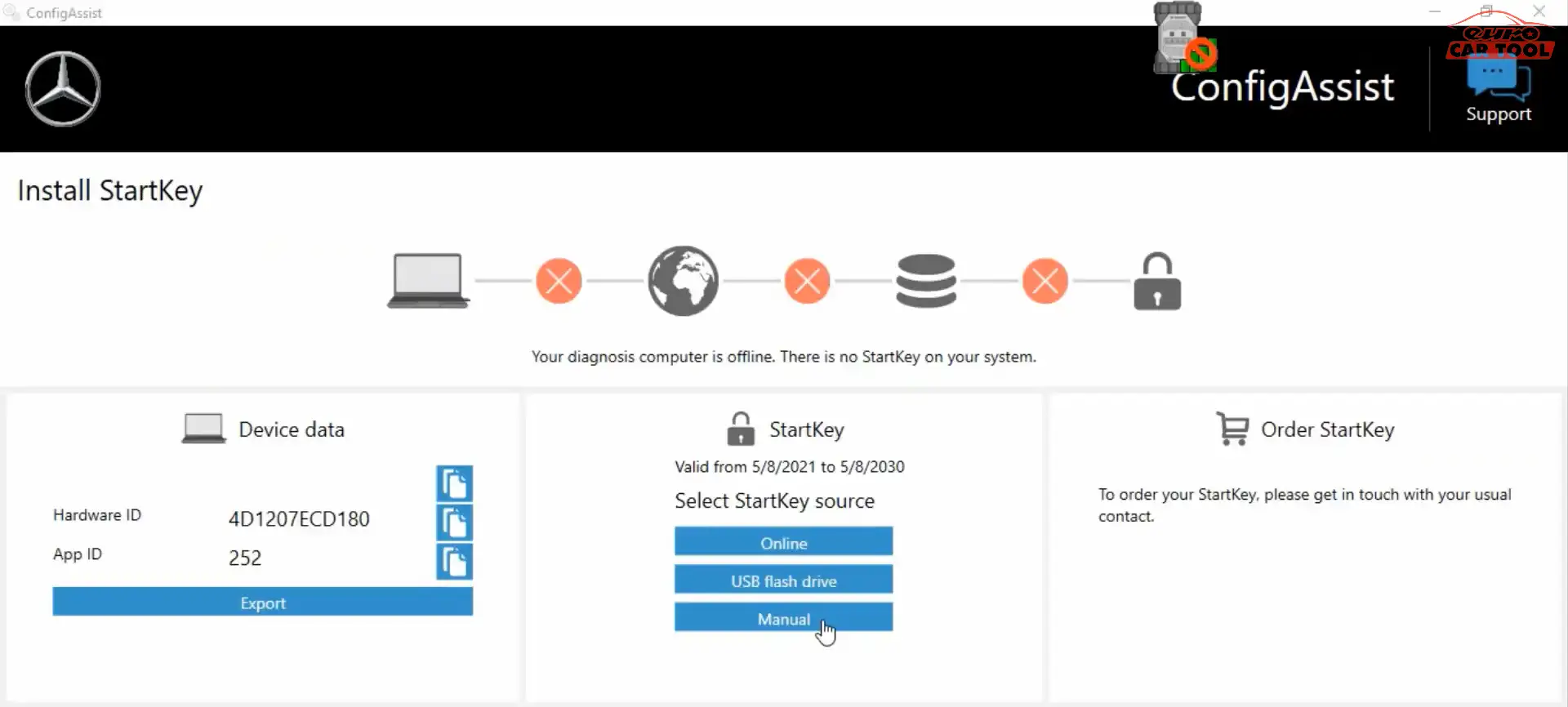
Step 5: After activation, start the application.
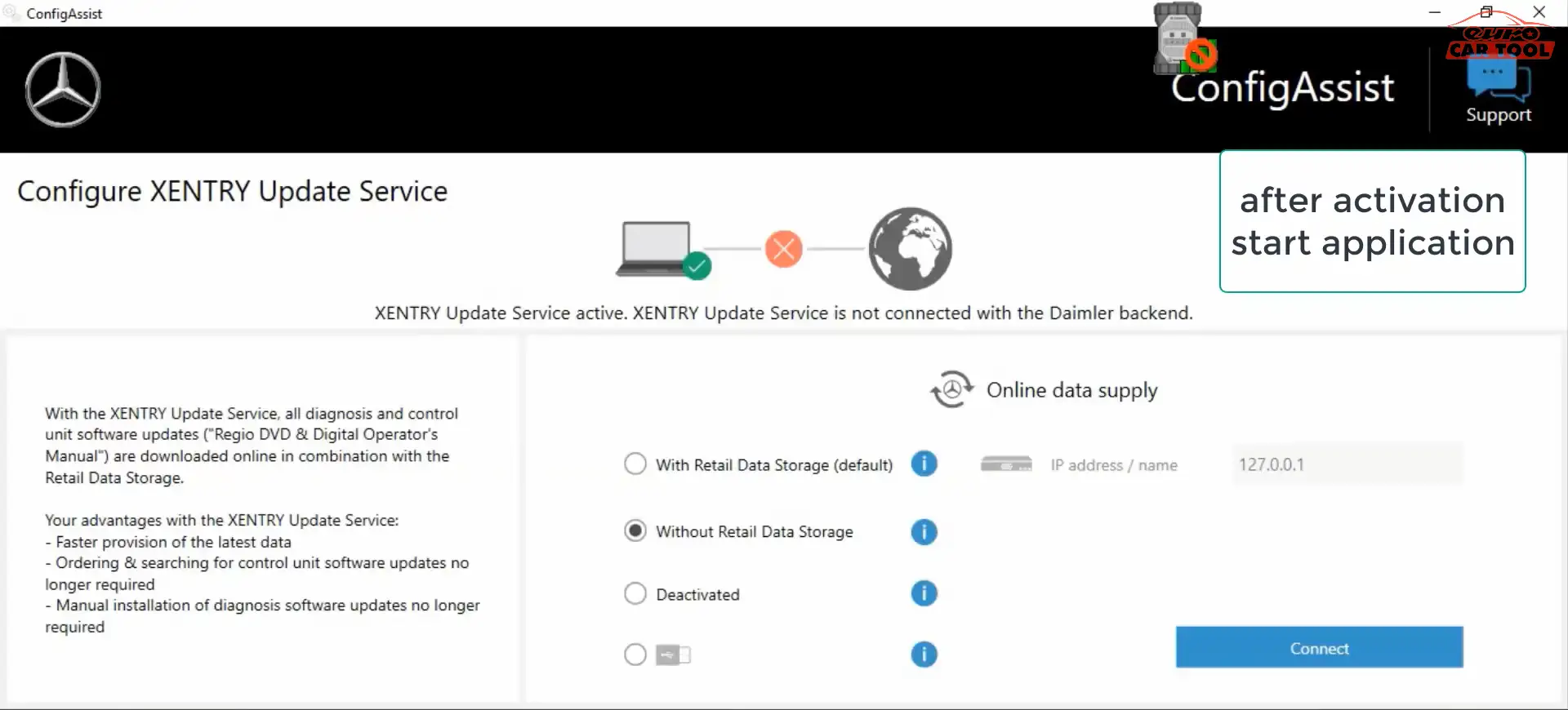
Step 6: You need to login to your server.
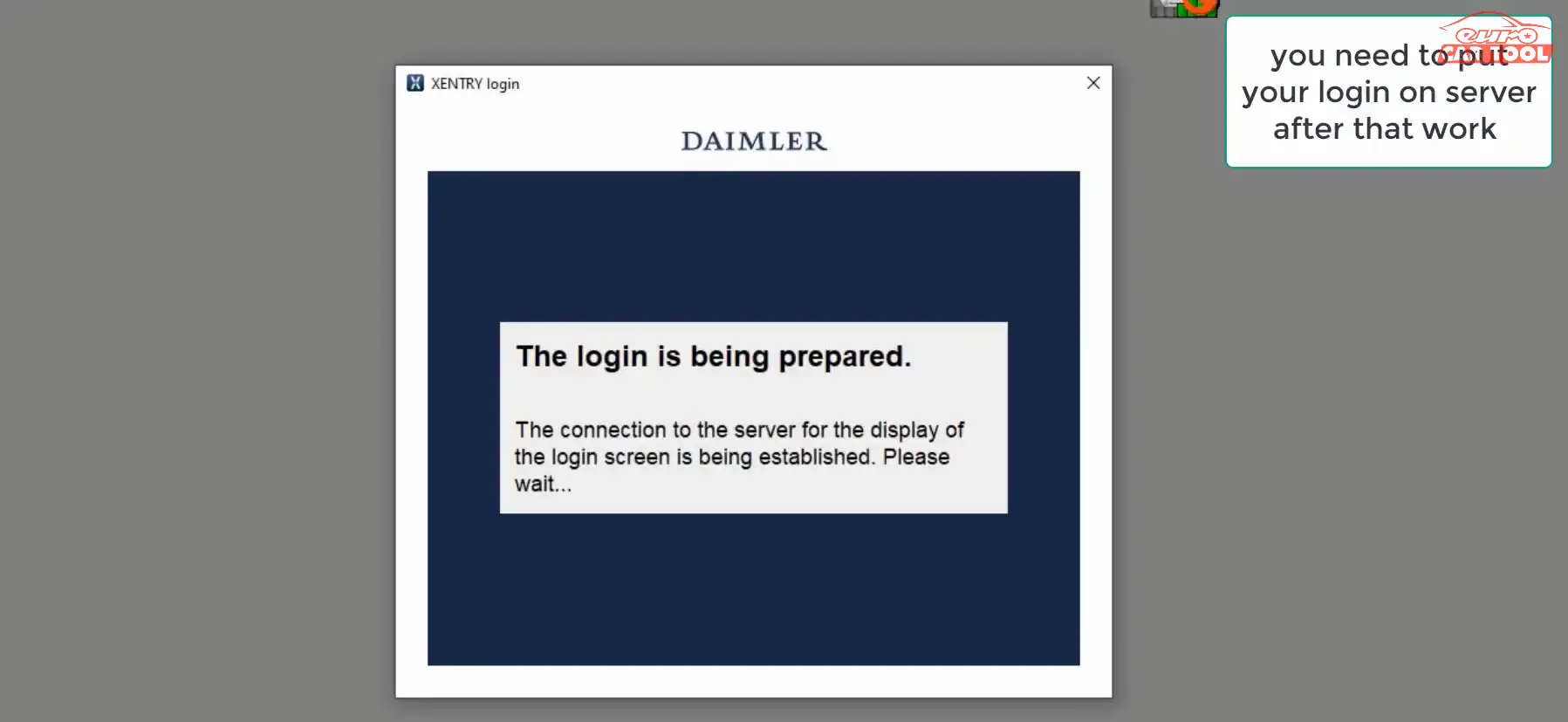
Step 7: Connect the device and test

Step 8: The software works well
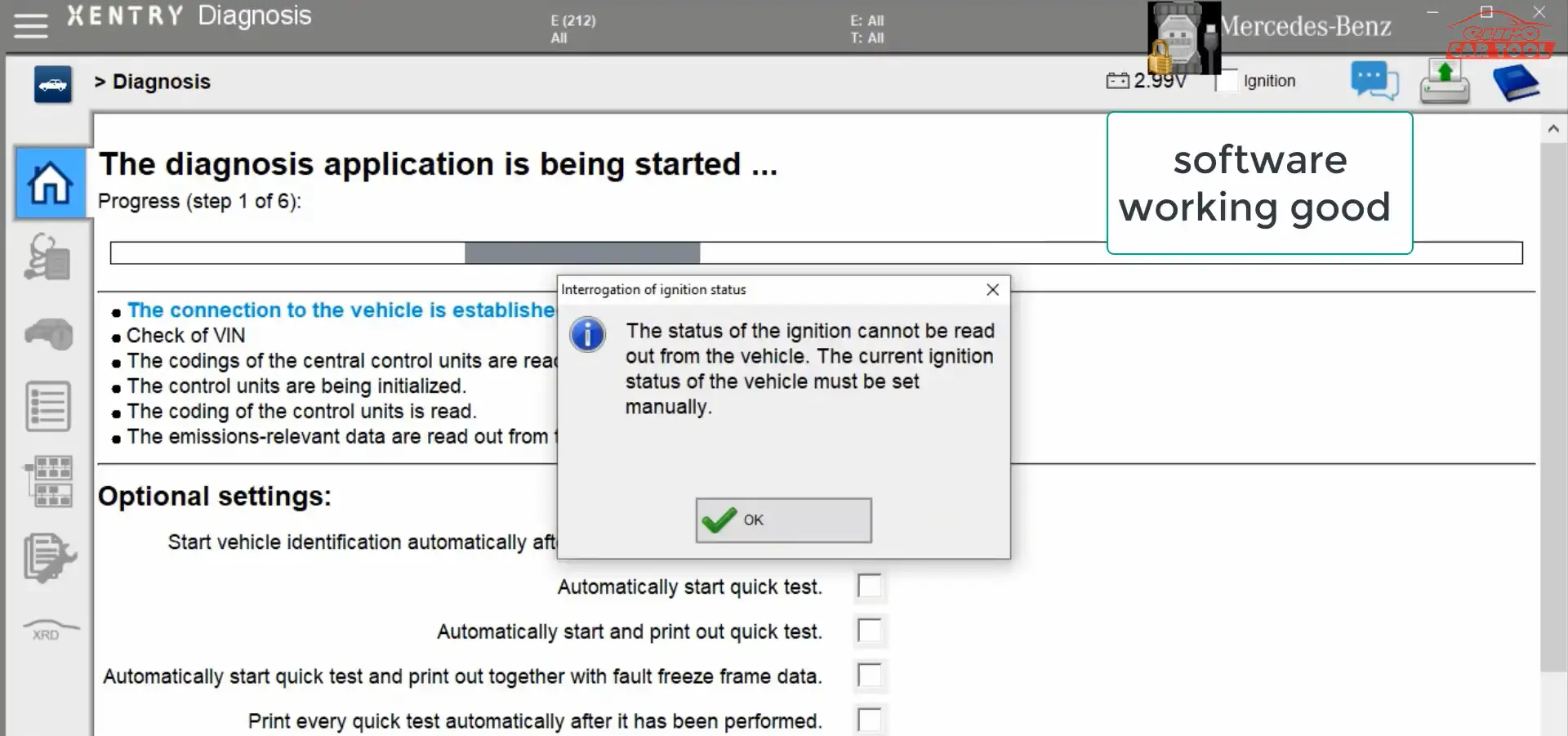
After completing 8 steps, your Xentry is ready to support your work. With this new update, the vehicle models have been updated with data, corrected data errors, etc. This is the best software version of Mercedes at the moment.
Xentry Update Service at Eurocartool
If you don’t know how to update Xentry software or don’t have time to do it, you can contact us for remote support. Eurocartool always wants to bring the most convenient services to customers. When ordering our remote technical support service, you will receive:
- Detailed consultation on services and benefits
- Experienced technician
- The process is done directly via teamviewer
- Customer care and technical support 24/7
- You can proactively choose the appropriate implementation time
- Appropriate cost
- Save time, effort and costs
In addition, we also support coding and programming services for car models such as Mercedes, BMW, VAG, Ford/Mazda,… If you want to order a service, you can contact us via website or WhatsApp. for the most detailed advice.
If you only use xentry to diagnose vehicles from 2021 and earlier, you can use the 2023 versions. You can xentry diagnostic software download version 9/2023 on our website.
This article has given the causes, effects and how to update Xentry. We hope our information is useful. To update the fastest Mercedes Xentry Diagnostic tool, contact us WhatsApp: +13155472355 Eurocartool technicians are ready to support you 24/7, and bring you the best experience when using our services.






