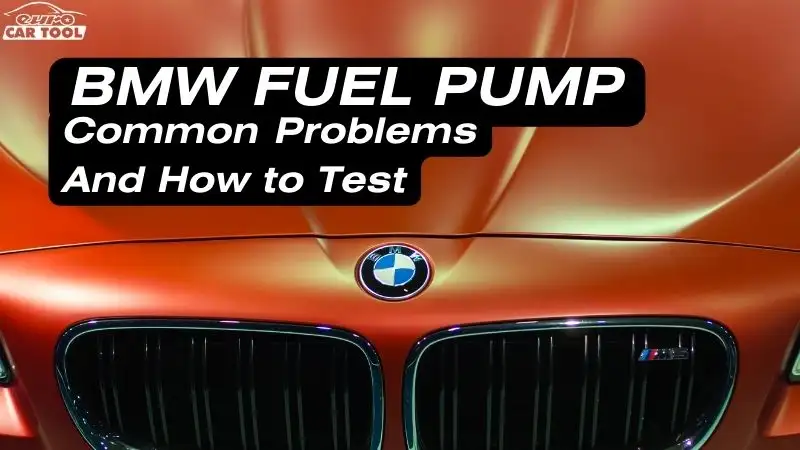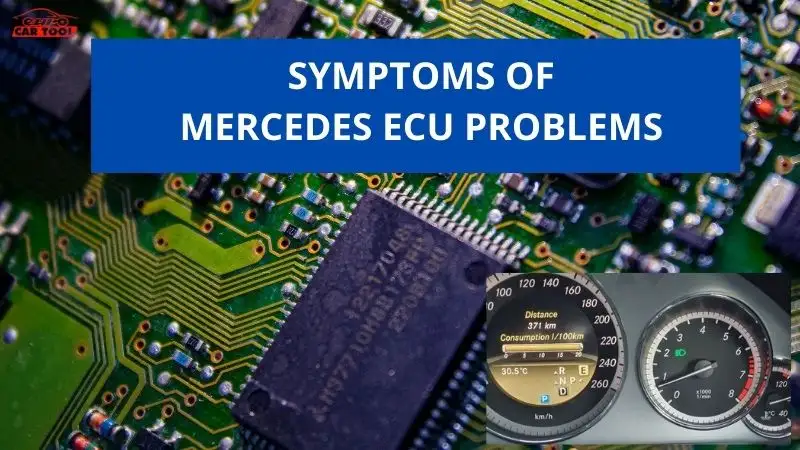ISTA D vs ISTA P – Which is the best selection 2024?
Knowledge share, Blog
Between diagnostic support software – ISTA D vs ISTA P – programming support software, which one should I choose? The content in the article below will compare the two software and evaluate which one you should use for your work. Let’s find out with Eurocartool!
Contents
Overview of ISTA D vs ISTA P
ISTA D vs ISTA P are two software with different features, one is specialized in diagnostics and research (with programming support), The remaining software specializes in coding and programming. See details in the section below:
BMW ISTA + / D: Diagnostic software, research software
Ista P software: programming, installation.
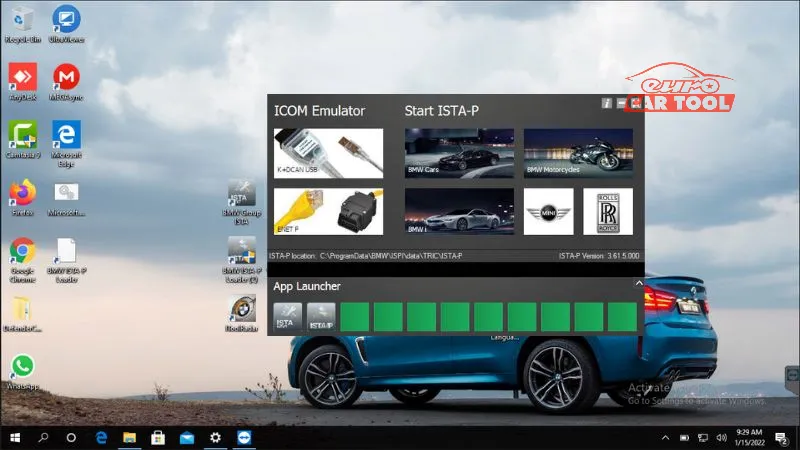
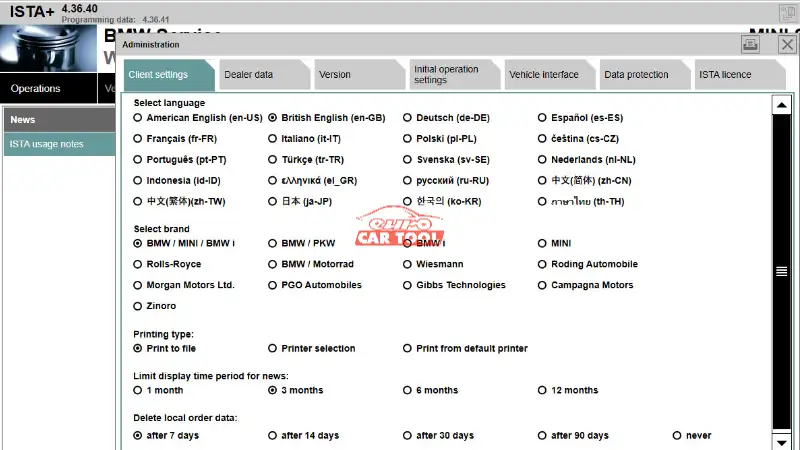
Detailed description of the ISTA D vs ISTA P
To find out the difference between ISTA P vs ISTA D, you can refer to the section below:
| Contents | BMW ISTA + / D | ISTA P |
| Software type | Diagnostic software, research | Programming software, settings |
| Main function |
|
|
| Connector |
|
– Icom A1, A2, A3 – Icom A Next (recommend) – K-Dcan cable |
| Version | Version: 4.46 | Version: 3.39 |
| Supported |
|
BMW ISTA-P support Series E |
Which software is better?
These are 2 software with different specialized functions, ISTA D is specialized in diagnostics and research. ISTA P software is programming and installation software.
ISTA-D vs ISTA-P are both necessary software when repairing BMW models. Each software has its own advantages depending on your car repair needs, only the most suitable in the process of use. It depends on what model BMW you’re working on, the connected devices you have and what you’re trying to do?
If you are a new technician then this article has shared for you the most basic information to distinguish these two software. In addition, you can refer to the software download instructions here: ISTA P SOFTWARE DOWNLOAD FREE
Some frequently asked questions
Besides ISTA P, what software can I use to code and program for BMW?
You can use some software as follows:
- INPA: Delete codes, generate codes, errors, delete numbers, software numbers, programming and coding E series
- Esys: Used to program and code the F/G/I series, specializing in turning on and off hidden features
- NCS expert: recoding control boxes on BMW models, specific software for BMW E series models
- WINKFP: programing-flash the control boxes on BMW E series models
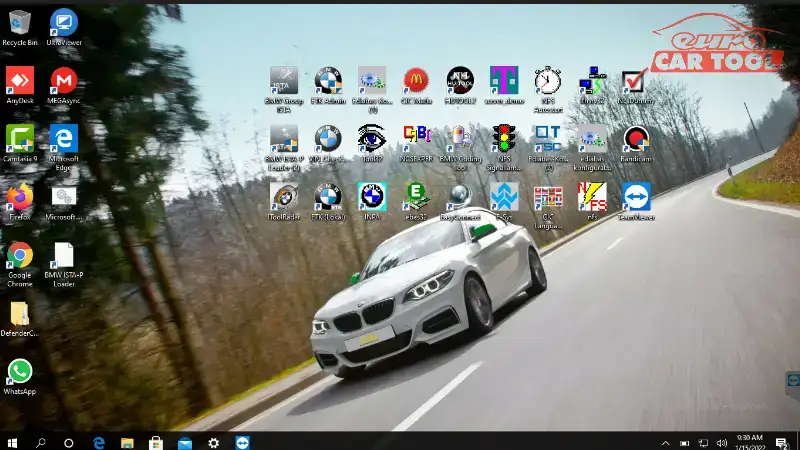
Can ISTA D perform programming?
It is programmable, however requires an online login account to perform functions such as Software update, Switch and retrofit, Replace the remote control device
Is it necessary to upgrade ISTA D vs ISTA P when a new version is available?
Currently, new versions of these software will support you in repairs on newer car models. If you do not need to repair the new car model, you do not need to update it.
Which diagnostic software should be used?
ISTA D is still the in-depth diagnostic software for BMW models that is trusted and used by many technicians today. You should use this software because of its in-depth error reading capabilities, and it also integrates circuit diagrams to help you look up easily.
Above is all the information to help you understand the difference between these two software. Hopefully this article will bring you the most useful information, however if you have any questions about these 2 software, you can contact us via WhatsApp: +13155472355. for the fastest advice and answers. At Eurocartool, there is always a technician department with many years of experience that is always ready to support you 24/7, giving you the best experience.