Full E-sys Software BMW User’s Guide 2024
Knowledge share, Software Manual
The E-sys software User’s Guide provides a comprehensive overview of how to use the software, from connecting to the vehicle and reading data to performing programming tasks. This guide is a valuable resource from Eurocartool for technicians who are new to the software or have limited experience using it. Follow the detailed instructions in this article.
Contents
E-SYS BMW software
E-sys software serves as a specialized programming and coding tool designed for BMW F series vehicles, enabling FDL encoding, file manipulation, and feature activation/deactivation. Notable capabilities include adjusting lock/unlock sound confirmation, accessing the navigation menu for tasks like watching DVDs while driving, displaying engine metrics, and customizing Bluetooth phone ringtones.

Users can also fine-tune various settings such as memory functions for air conditioning and interior cycling, enabling electric tailgate controls, enhancing shift paddles, and modifying display screens. Additional functionalities encompass PDC display adjustments, disabling seatbelt reminders, controlling high beams, managing angel eyes, and synchronizing GPS time, among others.
Instructions for Using E-sys Software
Instructions for use include preparation and step-by-step instructions:
Hardware requirements
To install and use Esys software most effectively, your computer must have the following configuration:
- Windows 10 ( 64-bit)
- Core i5
- RAM at least 4GB
- SSD Hard Drive: 200GB free.
Some laptops suitable for installing and using Esys software include: Laptop Panasonic CF-54, Laptop Panasonic CF-53, Laptop Dell 7214, Laptop Dell Latitude 5424,…
Steps for BMW Esys tutorial:
You can read some steps to understand BMW coding for beginners below:
Step 1: Install BMW ESYS Software and Open
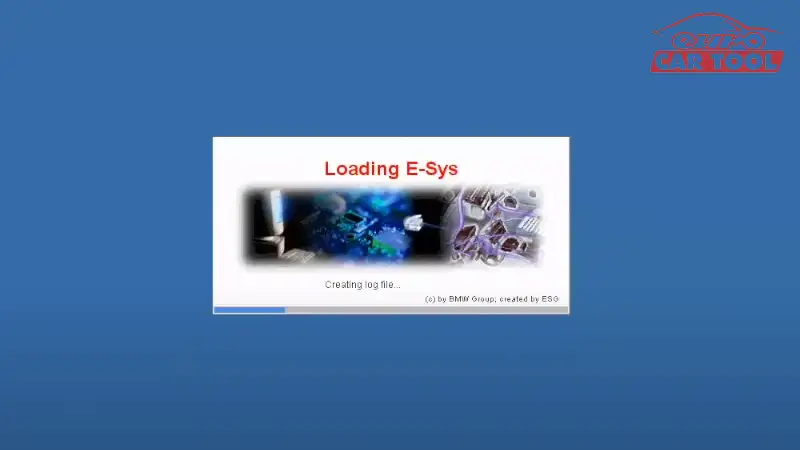
Step 2: Select connection
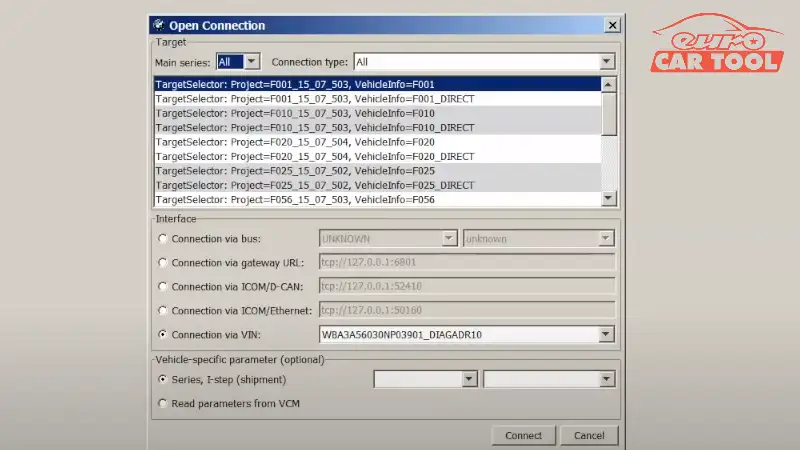
Step 3: Select Expert mode, then choose the function you want to use
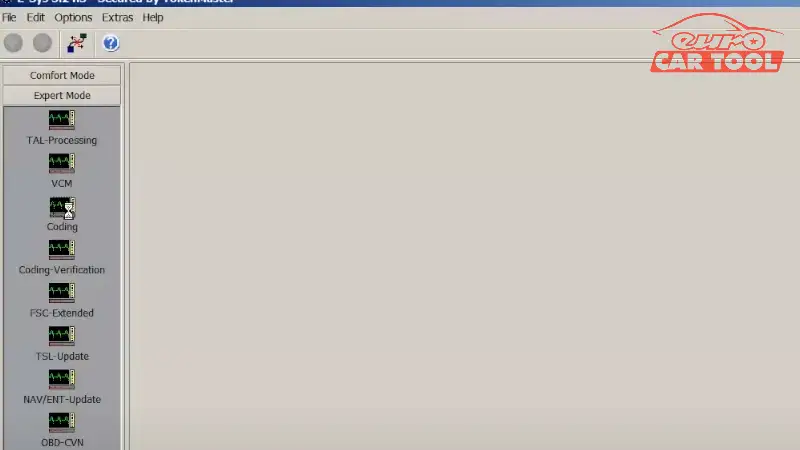
Step 4: Read data (according to the function you want). You can see E-sys software coding guide below:
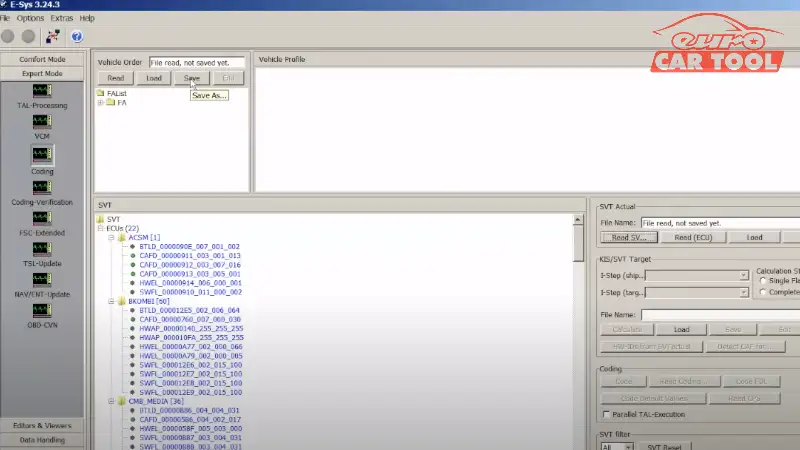




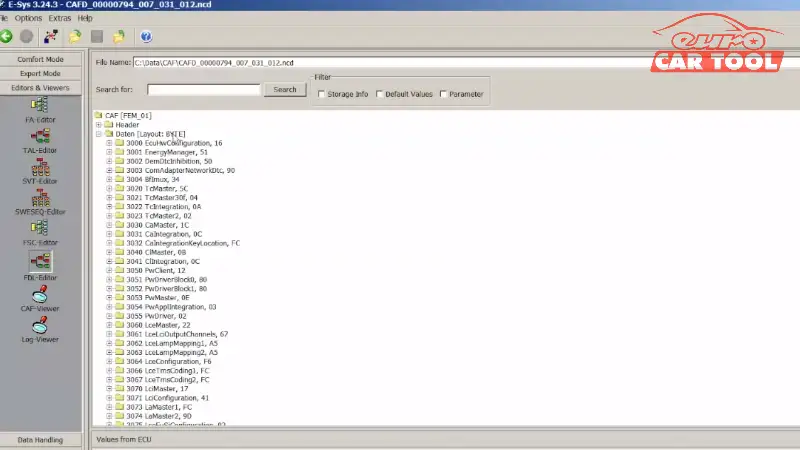

In addition, we also have an article on how to use Esys software to Code BMW Tailgate that you can refer to. A video detailing the steps taken by the technicians at Eurocartool. You can watch more video manuals at our Youtube channel: Car Diagnostic Software
What devices can BMW Esys connect to?
The tip to help you use Esys for coding and programming more effectively is to use the right type of connection device. E-sys software can interface with devices such as ICOM NEXT, which offers advanced programming and diagnostics capabilities via MOST, D-CAN, and K-CAN protocols, as well as ICOM A1, A2, and A3.
Among these options, ICOM NEXT is highly recommended due to several advantages over ICOM A2. Firstly, ICOM NEXT boasts a sleek new design with a distinctive black and white color scheme, setting it apart visually from its predecessor. Additionally, while both devices share the same software, ICOM NEXT features superior firmware tuning capabilities, thanks to its improved PCB board.
Moreover, in terms of connectivity, ICOM NEXT surpasses ICOM A2 by supporting wireless functionality. While ICOM A2 relies solely on USB connection, ICOM NEXT offers Wi-Fi support, including a Wi-Fi adapter in its package.
Where to buy BMW E-sys software?
At Eurocartool, we offer specialist diagnostic software from BMW. You can purchase BMW e-sys latest version in the BMW Diagnostic software packages. In these packages, there is fully specialized software for technicians to use such as INPA, ISTA D, ISTA P, ETK, TOOL32,…
In addition, if you want tO use Esys Pro or Esys Plus, you can contact us by texting at our Website or WhatsApp at +84388951999 for the fastest advice and support.
Above is a guide to installing and using Esys software, you can easily operate it at home. However, in the process of implementation, if you encounter difficulties, you can contact us via WhatsApp: +13155472355 for support to install this BMW E-sys latest version remotely for you. Technicians at Eurocartool with many years of experience are always ready to support you 24/7.






